
How to get there
Choose FIle > Print in a document with parts.
What it does
This dialog box allows you to specify whether you would like to print the score, one or more parts, or any combination of the score and parts.
- [Score/parts list]. Check the box to the left of the parts you want to print. Check Score if you would like to print the score. Click the number to the right of an option to specify the number of copies for that part (or the score). See Printing linked parts.
- Check All. Click this button to check every item listed in the score/parts list.
- Check None. Click this button to uncheck every item in the score/parts list.
- Check Current. Click this button to check the selected items in the score/parts list.
- OK • Cancel. Click OK (or press return) to advance to the Print dialog box. Click Cancel to dismiss the dialog box without printing.
See also:

