Finale includes a library of more than 100 Tapspace Virtual Drumline instrument sounds. To assign VDL sounds to an existing staff, note the staff's channel in the Score Manager. Then, open the ARIA Player to assign the desired Tapspace Instrument to that channel. Then, apply the corresponding percussion layout to the staff. Finale includes percussion layouts designed for Tapspace Instruments accessible from the Percussion Layout Selection dialog box. Review the Percussion Layout Designer dialog box to reference the specific instrument mapping for each sound.
For information regarding how these maps are used for input and playback, see Percussion. To see the relationship between MIDI Note numbers and pitches on a piano keyboard, see the MIDI note to pitch table.
| MIDI Note Number | Note Type |
| 49 | Bass Drum Roll |
| 63 | Bass Drum Unison Hits LH |
| 64 | Bass Drum Unison Hits |
| 64 | Kick Drum |
| 65 | Bass Drum 6 (6) LH |
| 66 | Bass Drum 6 (6) |
| 67 | Bass Drum 5 (5) LH |
| 68 | Bass Drum 5 (5) |
| 69 | Bass Drum 4 (4) LH |
| 70 | Bass Drum 4 (4) |
| 71 | Bass Drum 3 (3) LH |
| 72 | Bass Drum 3 (3) |
| 73 | Bass Drum 2 (2) LH |
| 74 | Bass Drum 2 (2) |
| 75 | Bass Drum LH |
| 76 | Bass Drum |
| MIDI Note Number | Note Type |
| 70 | Crash Cymbal |
| 70 | Hi-Hat Open |
| 70 | China Cymbal |
| 70 | Ride Cymbal |
| 71 | Suspended Cymbal Fat Choke w/Stick |
| 74 | Sizzle Cymbal |
| 82 | Hi-Hat Closed |
| MIDI Note Number | Note Type |
| 36 | Bass Drum 5 (5) |
| 36 | Kick Drum |
| 37 | Bass Drum Rim |
| 38 | Bass Drum 4 (4) |
| 39 | Bass Drum Unison Hits |
| 40 | Bass Drum 3 (3) |
| 41 | Bass Drum 2 (2) |
| 42 | Bass Drum Roll |
| 43 | Bass Drum |
| 44 | Crash Cymbals Crash |
| 45 | Cymbal Section Crash |
| 46 | Cymbal Section Hi-Hat Choke |
| 47 | Crash Cymbals Choke Fat |
| 48 | Snare Section Hits LH |
| 49 | Snare Rim LH |
| 50 | Snare Section Hits |
| 50 | Snare Drum |
| 51 | Snare Rims |
| 53 | Snare Guz Short |
| 54 | Snare Guz Long |
| 55 | Snare Rim Shot (Both Hands) |
| 56 | Snare Rim Shot LH |
| 57 | Snare Cross Shots |
| 58 | Snare Section Rim Shots (Both Hands) |
| 59 | Stick Clicks |
| 59 | Snare Cross Stick |
| 60 | Snare Section Buzz Rolls |
| 60 | Snare Buzz Roll |
| 61 | Ride Bell |
| 62 | Ride Cymbal |
| 63 | Hi-Hat Open |
| 64 | Hi-Hat Closed |
| 65 | Low Tom |
| 66 | Low Tom Shot/Rim |
| 67 | Low Tom Short Roll |
| 69 | Low-Mid Tom |
| 70 | Low-Mid Tom Shot/Rim |
| 71 | Low-Mid Tom Short Roll |
| 72 | High-Mid Tom |
| 73 | High-Mid Tom Shot/Rim |
| 74 | Hi-Mid Tom Short Roll |
| 76 | High Tom |
| 76 | Floor Tom 1 |
| 76 | Floor Tom 2 |
| 77 | High Tom Shot/Rim |
| 78 | High Tom Short Roll |
| 79 | Spock Drum |
| 80 | Spock Drum Rim Shot |
| 81 | Tenors High Rims |
| 82 | Tenors Low Rims |
| 83 | Stick Click |
| 84 | Crash Cymbal |
| 85 | China Cymbal |
| 86 | Cowbell |
| 87 | Low Agogo |
| 88 | High Agogo |
| 89 | Claves |
| 89 | High Woodblock |
| 90 | Vibra Slap |
| 91 | Tambourine |
| 92 | Cabasa |
| 93 | Conga Dead Stroke |
| 94 | Conga |
| 95 | Conga Bass Tone |
| 96 | Kick Drum (2) |
| 97 | Triangle Mute |
| 98 | Triangle Open |
| 99 | Whistle Short |
| 100 | Whistle Long |
| 101 | Large Gong |
| MIDI Note Number | Note Type |
| 35 | Bass Drum |
| 36 | Kick Drum |
| 37 | Snare Cross Stick |
| 38 | Snare Drum |
| 39 | Hand Clap |
| 40 | Electric Snare Drum |
| 41 | Floor Tom 2 |
| 42 | Hi-Hat Closed |
| 43 | Floor Tom 1 |
| 44 | Hi-Hat Foot |
| 45 | Low Tom |
| 46 | Hi-Hat Open |
| 47 | Low-Mid Tom |
| 48 | High-Mid Tom |
| 49 | Crash Cymbal |
| 50 | High Tom |
| 51 | Ride Cymbal |
| 52 | China Cymbal |
| 53 | Ride Bell |
| 54 | Tambourine |
| 55 | Splash Cymbal |
| 56 | Cowbell |
| 57 | Crash Cymbal 2 |
| 58 | Vibraslap |
| 59 | Ride Cymbal 2 |
| 60 | High Bongo |
| 61 | Low Bongo |
| 62 | Conga Dead Stroke |
| 63 | Conga |
| 64 | Tumba |
| 65 | High Timbale |
| 66 | Low Timbale |
| 67 | High Agogo |
| 68 | Low Agogo |
| 69 | Cabasa |
| 70 | Maracas |
| 71 | Short Whistle |
| 72 | Long Whistle |
| 73 | Guiro Short |
| 74 | Guiro Long |
| 75 | Claves |
| 76 | High Wood Block |
| 77 | Low Wood Block |
| 80 | Triangle Mute |
| 81 | Triangle Open |
| MIDI Note Number | Note Type |
| 73 | Snare Section Rim Shots LH |
| 73 | Snare Section Rims LH |
| 75 | Snare Section Rim Shots |
| 75 | Snare Section Rims |
| 75 | Snare Cross Stick |
| 77 | Snare Cross Shot |
| 78 | Snare Section Hits LH |
| 79 | Snare Section Cross Shots |
| 80 | Snare Section Hits |
| 80 | Snare Drum |
| 88 | Snare Roll |
| 88 | Snare Section Buzz Rolls |
| MIDI Note Number | Note Type |
| 41 | Low Tom Shot/Rim LH |
| 42 | Low Tom Shot/Rim |
| 43 | Low-Mid Tom Shot/Rim LH |
| 44 | Low-Mid Tom Shot/Rim |
| 45 | High-Mid Tom Shot/Rim LH |
| 46 | High-Mid Tom Shot/Rim |
| 47 | High Tom Shot/Rim LH |
| 48 | High Tom Shot/Rim |
| 49 | Spock Drum 2 Rim Shot (2) LH |
| 50 | Spock Drum 2 Rim Shot (2) |
| 51 | Spock Drum Rim Shot LH |
| 52 | Spock Drum Rim Shot |
| 53 | Low Tom Buzz Roll |
| 54 | Low-mid Tom Buzz Roll |
| 55 | High-Mid Tom Buzz Roll |
| 56 | High Tom Buzz Roll |
| 57 | Spock Drum 2 Sustained Buzz Roll (2) |
| 58 | Spock Drum Sustained Buzz Roll |
| 65 | Low Tom LH |
| 66 | Low Tom |
| 67 | Low-Mid Tom LH |
| 68 | Low-Mid Tom |
| 69 | High-Mid Tom LH |
| 70 | High-Mid Tom |
| 71 | High Tom LH |
| 72 | High Tom |
| 73 | Spock Drum 2 (2) LH |
| 74 | Spock drum 2 (2) |
| 75 | Spock Drum LH |
| 76 | Spock Drum |

