How to get there
- Select a region with the Selection tool
 .
. - Choose Plug-ins > Note, Beam, and Rest Editing > Change to real Whole Rests.
What it does
The Change to Real Whole Rests plug-in allows you to change all the whole measure rests in the selected region to real whole measure rests (as opposed to default measure rests, see above). See also Change to Default Whole Rests and Whole rests.

