Noteman says: View the Scanning music QuickStart Video for an overview.
All you need is a scanner properly set up with your computer to take advantage of Finale’s scanning capabilities. Scan, import, and translate a piece of sheet music directly from Finale, or import an existing TIFF graphic you have already scanned and translate the file to a Standard Finale File using the SmartScore Lite dialog box.
Noteman says: The SmartScore Lite feature in Finale, like most music scanning products, doesn’t recognize articulation marks, hairpins, double or repeat barlines, or text. It will do 3 accidental types, 3 clefs, 16 staves per page, smallest note value is a 32nd note, and a maximum of 1 augmentation dot. With SmartScore Lite, you can open several scanned files at once.
Because scanning is not a perfect science, you will need to clean up any file after conversion. For complicated music, you will usually find it easier to simply re-enter the music via one of Finale's traditional note entry methods: Simple Entry, Speedy Entry, or HyperScribe.
Remember that to take advantage of any of Finale's scanning capabilities, you will need to have a properly installed scanner (contact the manufacturer of your scanner if you have questions).
Musitek, the makers of SmartScore, offer the following advice for choosing the best scanner for SmartScore Lite:
- Newer Canon USB scanners.
- Scanners that have been tested with SmartScore
Musitek recommends avoiding the following scanners:
- "All-In-One" scanners with limited controls (e.g. discrete 90 / 300 / 600 dpi settings)
Noteman says: Many "OS X compatible" scanners still are not TWAIN-compliant. As a workaround, scan in grayscale using your scanner's software.
Most modern scanners will work fine with SmartScore. "All-in-one" printer/copier/scanner models are becoming popular. Sadly, many have less-than-perfect software and optics. We recommend dedicated flatbed scanners as a rule.
Most all-in-one printer/scanners will work in SmartScore provided you choose the right settings.
- Choose WIA driver (Edit > Scan Music > Select scanner = WIAxxxx
- Use the SmartScore scanning interface (File > Import > SmartScore Lite Scan).
- Turn OFF Auto-Resolution. Most all-in-one scanners do not have variable-resolution scanning. This means discrete resolution values, such as 300 dpi or 600 dpi, must be selected.
- Scan at 300 dpi and save pages in grayscale as uncompressed TIFF files.
Noteman says: Even if you choose "Black & White", most all-in-one scanners will actually scan in color and then "dither" the image, making the image unusable. Remember to scan in "grayscale" (not Color or Black & White).
It is always recommended to scan using the SmartScore scanning interface with the benefits of auto-resolution, deskew and multiple-page TIFF functions. Also, newer Epson and Canon scanners work well with the SmartScore scanning interface under Windows XP and Mac OS X platforms.
The following steps describe how to use Finale to scan and open a single or multiple page document.
- Place a page of sheet music on your scanner. To get the best results, follow these guidelines:
- Start with a clean, high-quality original (photocopies are not supported) that does not have frayed edges or crooked staves.
- Lay the music squarely on the bed of your scanner.
- Do not use scores with more than 16 staves.
- In Finale, choose File > Import > SmartScore Lite Scan. (Or, in the Launch Window, click Scanning). Finale displays the SmartScore Lite 6 dialog box and automatically displays a preview of the sheet music in your scanner.
If you do not see a preview, click the Preview button.
- Adjust settings as desired and click Scan.
- If necessary, after the scan, click Next Page to scan additional pages. Click Finish once all your pages have been scanned.
- Click Begin Recognition. The Instrument Name Assignments dialog box appears, which allows you to configure instrument transpositions, staff names, and the MIDI instruments.
It is important to apply this information to ensure your staves are transposed properly.
- Click OK. Finale transcribes the scanned file(s) and displays the music in a single Finale file.
If you encounter problems, such as a "Recognition Failed" error, see Using you scanner's software to scan sheet music for Finale import, below.
- Save the file with a new name.
- Make any desired edits.
Because scanning is not a perfect science, you will need to proofread the music and correct for missing notes, ties or dots.
- Convert slurs to ties, where needed.
SmartScore will attempt to convert ties based on context but may occasionally guess incorrectly and insert a slur. Although slurs and ties are graphically similar, they are different musically. Remove the incorrect slurs with the Smart Shape tool. See To move, reshape, or delete Smart Shape slurs. Add the ties with the Simple or Speedy Entry tools. See Simple Entry or Speedy Entry.
- In files with more than one staff, fix the key signatures, if needed.
All staves will be set to Independent Key Signatures, which causes the Key Signature tool to change the key individually for each staff. You can remove the Independent Key Signatures in the Staff Attributes dialog box. Make sure you set the proper transposition for any transposing staves if you decide to use this fix.
It is preferable to scan from the SmartScore scanning interface for several reasons: auto-resolution, auto-deskew, multi-page/single image file creation, grayscale thresholding, etc.
If you are using the SmartScore scanning interface and your scanner does not operate or you get a "Recognition Failed" message, you can bypass SmartScore:
- In SmartScore Lite, click Select Scanner and choose your scanner.
- Scan in grayscale at a resolution of 300 dpi.
- Save each page as a separate uncompressed TIFF file.
Now, follow the steps below under To Import Scanned TIFF Files to import and translate the scanned documents.
Alternatively, you can use the scanning software associated with your scanner. Scan and save each page with the following recommendations:
- TIFFs scanned at 300 dpi tend to produce the best results.
- The TIFF must be grayscale.
- There should be no LZW compression on TIFF files, and the file should be a standard TIFF. Some scanning applications save TIFF files that are specific to their product line; if you suspect that your scanning software is producing non-standard TIFF files, try opening it in another application or graphic utility, eliminating compression, and saving it again.
- Skewed scans are not properly recognized. Make certain your scan is properly aligned to avoid errors.
- Clear, clean originals tend to give the best results. Handwritten scores and poor quality originals tend to cause error more frequently.
If it is not possible to use your scanner through SmartScore, a reasonable alternative is to use 3rd-party scanning software such as ScanVue which supports more than 500 scanners and enables scanning in the SmartScore scanning interface.
If you would like to import files you have already scanned and saved as uncompressed TIFF files, use these instructions.
- Choose File > Import > TIFF File. The SmartScore Lite dialog box appears.
- Click Add Files to List, and then Begin Recognition to translate and open the files in Finale.
Because scanners and scanning software vary widely, we cannot provide specific instructions for how to configure the above settings for every scanner. When in doubt, see your scanner documentation for details or contact the scanner manufacturer on how to prepare a file with the requirements stated above. (Note that some scanning software can be stubborn in its attempts to make decisions for you and result in a scanned file that does not meet the above requirements).

