Noteman says: For information regarding advanced PDF features, please visit Adobe’s website at www.adobe.com.
The Adobe Portable Document Format (PDF) was developed by the Adobe company to provide a universal file format that preserves the fonts, formatting and graphics of a source document, regardless of what platform or application was used to create it. PDF files can be shared, viewed and printed by anyone with a free Adobe Acrobat Reader. Many Finale users create PDFs to publish on the Web, email to a friend, to give to publishers for further formatting, or to give to a print shop for printing. Finale offers the ability to easily save pages or excerpts of your score as PDF documents.
Noteman says: PDFs exported from Finale are always opaque and are exported using an RGB color space.
To create a PDF document from a Finale file
In Finale, it's easy to save a PDF of your document, specific pages, or a specific region of your score. The following instructions explain how to export full pages using the Print dialog box. For instructions on exporting musical examples, see To export a selected region of music as a graphic.
- Open the file in Finale.
- Choose File > Print. The Print dialog box appears.
- Click the PDF button in the lower left and choose Save as PDF.
- Give the file a name, select the destination and click Save.
- OS X creates the PDF and saves it to the specified location.
If your document contains linked parts, you are then asked to indicate which parts you would like to print. Select the desired parts/score and click OK.
To troubleshoot PDF documents
For complete information, see your Adobe Acrobat documentation.
Problem: When I run the Distiller, I get the error message “…[font name] cannot be embedded due to licensing restrictions.”
Solution: Update to the newest Acrobat Distiller version. For more information, visit www.adobe.com.

