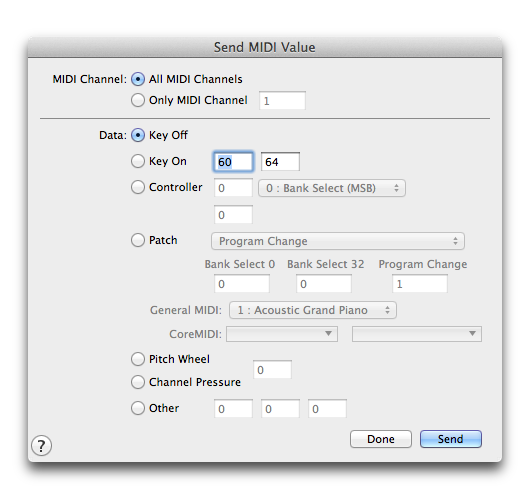
How to get there
Choose MIDI/Audio > Send MIDI Value.
What it does
This dialog box simply provides a convenient way to transmit any MIDI message directly to your MIDI device. You might use it to change the patch setting of one of your keyboards, or you could reset a MIDI keyboard’s sustain pedal or pitch wheel that’s become "stuck" in the down position, for example. The permissible range of values in any of the text boxes is zero to 127.
To send bank and program changes immediately, enter the program change and bank select values into the Send MIDI Value dialog box. Sending controller data is simple. To choose a controller, click Controller, then choose the name of the controller, such as 64: Sustain Pedal, from the Controller drop-down list.
- All MIDI Channels • Only MIDI Channel ___. With these controls, you specify the MIDI channel on which you want Finale to transmit the specified MIDI data. If you select All MIDI Channels, Finale transmits the specified data on all sixteen MIDI channels (from both ports). If you select Only MIDI Channel ___, Finale only transmits the data on the MIDI channel whose number you enter in the text box.
- Key Off • Key On. Click one of these buttons if you want Finale to transmit a Key Off ("release the key") or Key On ("play the key") message to the key whose number you’ve entered in the first text box. (MIDI key numbers increase sequentially as you move to the right on the keyboard; middle C is key number 60.) In the second text box, enter the key velocity value with which you want the note struck (or released, for synthesizers that respond to key off velocity data).
- Controller. Click this button and place the controller number in the first text box (or select the desired controller from the drop-down list). In the second text box, enter the value you want sent for the controller whose number you’ve entered in the first text box.
- Patch. Click this button to make a Patch change. From the drop-down list choose whether you want to make a simple program change, or a bank and program change; then use the Bank Select and Program Change text boxes to make the changes. Or just select the instrument you desire from the General MIDI drop down list and the Bank Select and Program Change will be set for you automatically.
- Pitch Wheel • Channel Pressure. Click one of these buttons if you want Finale to transmit the pitch wheel or channel pressure (monophonic aftertouch) value you’ve specified in the text box.
- Other. If you’re very familiar with the MIDI protocol, you can use this button and set of text boxes to transmit other kinds of MIDI data—system exclusive data, for example. The first text box contains the highest portion of the status byte. The contents of the remaining text boxes depend upon that status byte.
- Done • Send. Click Send to transmit the data you’ve specified. Click Done to exit the dialog box.
See also:

