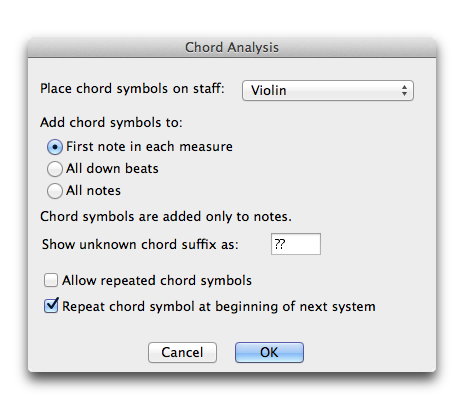
How to get there
- Choose the Selection tool
 . Select a region of your score containing stacked notes in one or two staves.
. Select a region of your score containing stacked notes in one or two staves. - Choose Plug-ins > Scoring and Arranging > Chord Analysis.
What it does
The Chord Analysis plug-in generates chord symbols by analyzing existing notation. This plug-in works much like the One-Staff Analysis and Two-Staff Analysis options under the chord menu, but for any region of your score selected with the Selection tool.
Noteman says: As indicated in this dialog box, chord symbols are only added to notes and not rests.
- Add chord symbol to: First note in each measure • All down beats • All notes. Use these options to specify the frequency of automatically generated chord symbols. Choose First note in each measure to analyze only the first beat in each measure and disregard entries on subsequent beats. Choose All down beats to analyze only emphasized beats. This setting includes beats 1 and 3 in common time and beats 1 and 2 for simple 6/8 (1 and 4 for compound 6/8 etc.). Choose all notes to analyze all note in the selected region.
- Show unknown chord suffix as. If Finale is unable to interpret a chord, the text displayed in this box will appear in the score.
- Allow repeated chord symbols. If this option is unchecked chord symbols are only added when the harmonic progression changes, also accounting for boundaries set under ‘Add chord symbol to.’ If this option is checked chord symbols are placed on all chords, again, accounting for the boundaries specified under ‘Add chord symbol to.’
- Repeat chord symbol at beginning of next system. Check this box to instruct Finale to disregard an unchecked ‘Allow repeated chord symbols’ setting for repeated chords on the first beat of a system. In other words, with this option checked, a chord symbol always appears at the beginning of each system.

