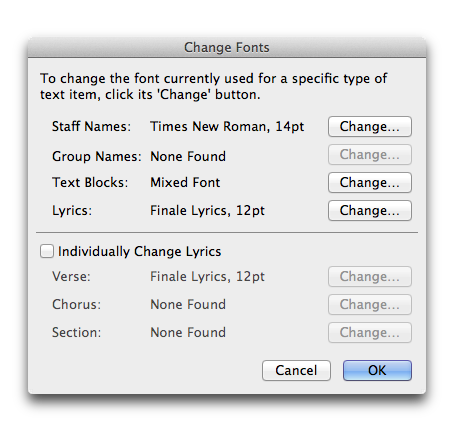
How to get there
From the Plug-ins > Miscellaneous > Change Fonts. See Plug-ins menu for more information on plug-ins.
What it does
The Change Fonts plug-in allows you to change the font globally for specific items in your score such as Lyrics (verses, choruses, and sections), Text Blocks, and Staff or Groups Names.
- Change. Click on the button next to the item for which you would like to change the font. The Font dialog box appears, where you can set the Font, Size, and Style. The current font selection is displayed in the dialog box next to the item.
- Individually Change Lyrics. Select this check box if you would like to change the font individually on sections, verses or choruses.
- OK • Cancel. Click OK to change the font on the selected items. Click Cancel to dismiss the dialog box without making any changes.

