
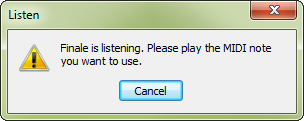
How to get there
Click any Listen button in any MIDIMIDI is a standardized protocol by which music applications, computers and MIDI instruments talk to each other.-related dialog box.
What it does
Instead of making you type in MIDI codes, Finale often displays a Listen button so that you can play the MIDI note, pedal, or chord you’re supposed to input. When you click Listen, this alert box appears. It disappears either when you play a note, pedal, or controller on your MIDI instrument, or when you click Cancel.
- Cancel. If your MIDI system isn’t working, or if you change your mind, click Cancel to return to the previous dialog box.
See also:

