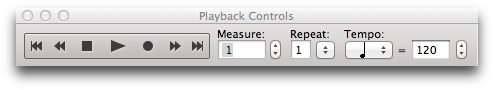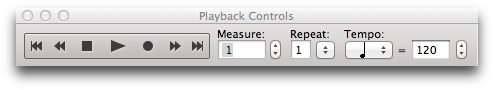Playback Controls
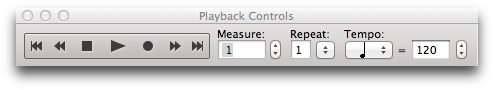
How to get there
Choose Window > Playback Controls.
What it does
Playback Controls is a floating window that give you tape-deck–like buttons for controlling the playback of your score.
Playback Controls supports PrintMusic’s HyperScribe recording and playback functions as well. To start recording, you can click Record in Playback Controls after selecting “R” for a staff in the Mixer or Score Manager. You can also define the tempo of the metronome click for playback and the repeat pass from Playback Controls .
- Rewind to Beginning. Click this button to enter the number 1 into the Measure text box, which indicates where playback will begin. If the music is already playing back when you click this button, PrintMusic will stop playback for a moment, jump to the beginning of the score, and resume playback from there.
- Rewind. Click this button and hold the button down to make the number in the Measure text box decrease rapidly. If the music is already playing back and you want to hear something again, click this button for a moment, then release; playback will resume from the measure number (that you just changed) in the Measure box.
- Stop • Play • Pause. Click Stop to halt playback and reset the Measure text box to its original value (or, rather, to the value indicated by the Play From controls; see below). Click Play, or press the SPACEBAR, to begin playback. While the music is playing, the Measure text box shows you the measure being played. If you press the SPACEBAR again playback will stop and the Measure text box will show the measure you stopped at. Press the SPACEBAR again to resume playback from the place you stopped.
As a shortcut you can click a measure in your score to start recording, instead of using the Record button. PrintMusic will start recording into the measure you clicked, according to the click and countoff settings, just as if you clicked the Record button.
- Record. Click Record to start recording when HyperScribe is the selected tool. Be sure that you have specified a staff for recording into in the Score Manager.
Based on your settings in the Click and Countoff dialog box, PrintMusic will either start recording immediately, or after playing the indicated number of countoff measures. Unless you’re tapping to provide the beat (Tap is checked in HyperScribe’s Beat Source submenu), PrintMusic will wait for the start signal you selected in the Playback and/or Click dialog box before playing the countoff measures and recording your performance.
- Fast Forward. This button makes the number in the Measure text box advance rapidly. If the music is already playing back and you want to skip ahead, click this button for a moment, then release; playback will resume from the measure number (that you just changed) in the Measure text box.
- Fast Forward to End. When you click this button, the Measure text box shows the number of the last measure in the score.
If the music is already playing back when you click this button, PrintMusic will stop playback for a moment, play the last measure of the score, and stop.
- Measure __ • Time. This text box has two functions. Before you begin playback, it indicates the first measure and beat to be played. And while playback is underway, it changes to show you the current playback location and EDU.
You can Click the UP and DOWN ARROWS to adjust the measure.
- Tempo: Whole Note • Half Note • Quarter Note • [etc.]. The Playback Tempo is used for playback only. The tempo used for recording is set in the Recording Tempo and Click. The Playback tempo controls let you establish the playback tempo for your piece. Of course, if you’ve set up the tempo in other ways—by recording tempo changes played into the Transcription Mode of HyperScribe, for example, or by placing tempo markings into the score—then this tempo setting will have no effect.
Not every tempo is measured in quarter notes per minute, of course, so you can select the basic unit of the tempo pulse (Half Note, Dotted Quarter Note, and so on) from the Tempo popup menu. To set the number of beats per minute—the actual tempo—either type a new number into the text box, or click the arrows to increase or decrease the displayed number.
See also:
Click and Countoff
HyperScribe tool