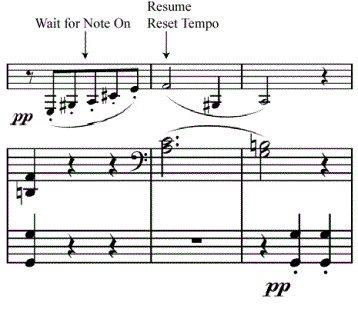
To specify this effect with the Add SmartMusic Marker plug-in, place the Wait for Note marker on the note you want the accompaniment to resume. The Resume and Reset Tempo marker is added for you automatically. See Wait for Note dialog box. A Wait for Note pause marker can also be used when there is a break or held note in the accompaniment to ensure SmartMusic resumes playback along with the performer (for a rubato or expressive section of the piece for example). Again, the entrance of the accompaniment resumes upon hearing the designated note in the solo line.
To add a pause for accompaniment rests manually with expressions:
Pause for rests in accompaniment
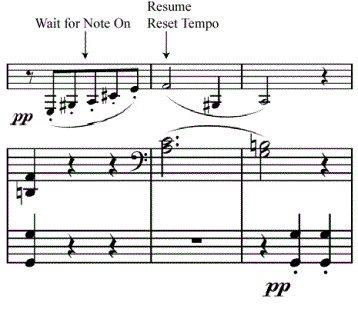
Pause for held note(s) in accompaniment
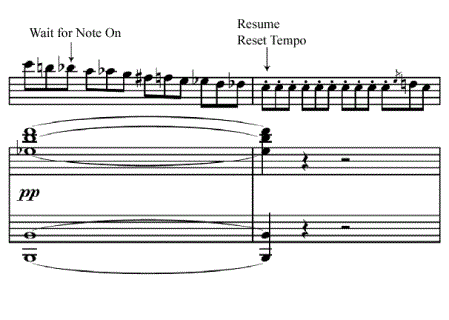
In SmartMusic, during the performance of the above examples, the performer will see a message “Waiting for Pitch _” until the designated pitch is performed (and the accompaniment resumes).
Note that the same procedure can be used to pause the accompaniment for cadenzas if the “Resume” note is not performed during the cadenza passage. Simply place the Wait for Note On marker at a point (preferably towards the beginning) of the cadenza. For more information on adding pause markers for cadenzas, see To add markers for cadenzas.
| User Manual Home |

|