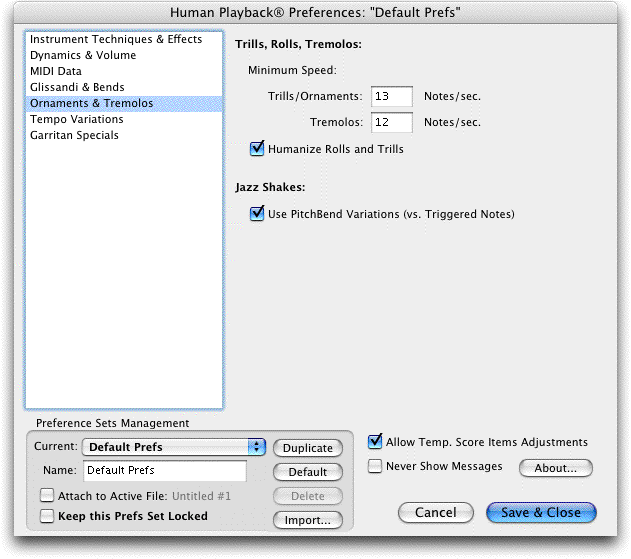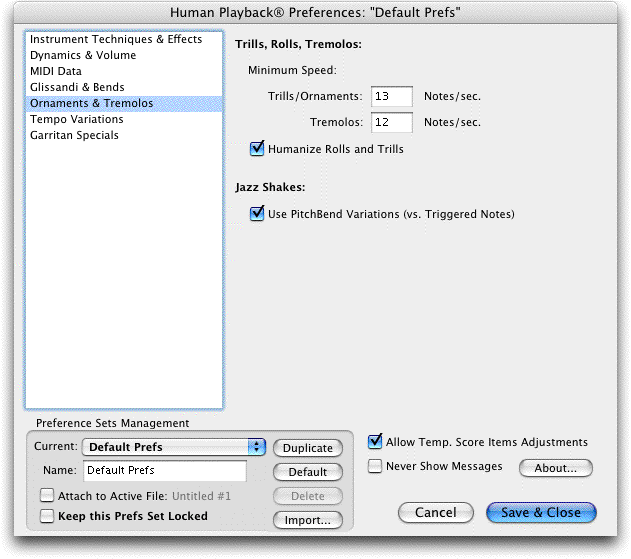Human Playback Preferences - Ornaments & Tremolos dialog box
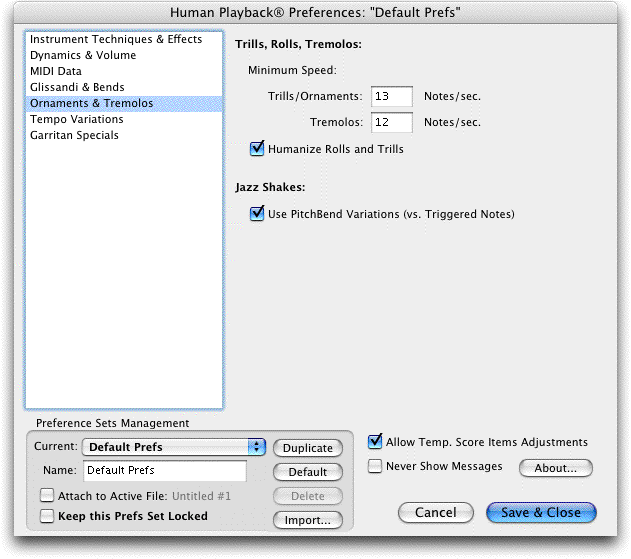
How to get there
- Choose Window > Playback Controls.
- Click on the
 button on the Playback Controls.
button on the Playback Controls.
- Click HP Preferences.
- Choose Ornaments and Tremolos.
What it does
Use these settings to customize the playback
style of ornaments and tremolos.
- Minimum
Speed of: Trill/Orniment:_Notes/Second • Tremolo:_Notes/Second.
Enter a value in this text box to specify the minimum number of notes
per second Human Playback should perform for trills and tremolos. The
trill might speed up depending on the context.
- Humanize
Rolls and Trills: With this option selected, special GPO controller
effects are applied to tremolos and ornaments to give them a more human
feel.
- Use
Pitch Bend Variations (vs. Triggered Notes). Check this box to
use pitch bend MIDI data to execute the shake instead of MIDI pitches.
See Also:
Human
Playback Preferences
Human
Playback Preferences - Instrument Techniques and Effects
Human
Playback Preferences - Dynamics and Volume
Human
Playback Preferences - MIDI Data
Human
Playback Preferences - Glissandi & Bends
Human
Playback Preferences - Tempo Variations
Human
Playback Preferences - Garritan Specials