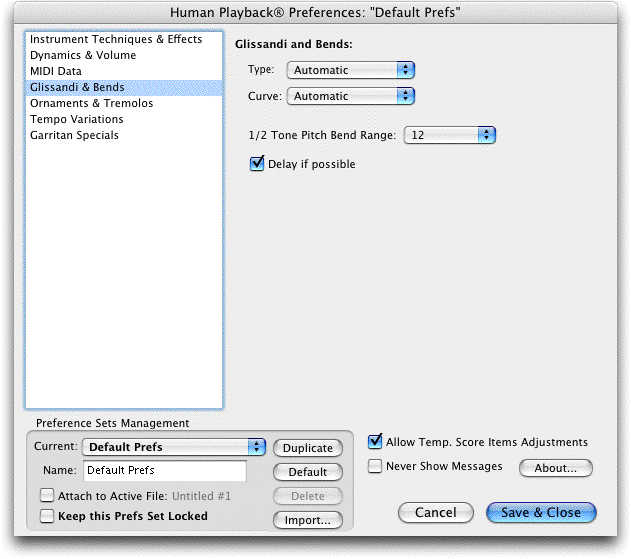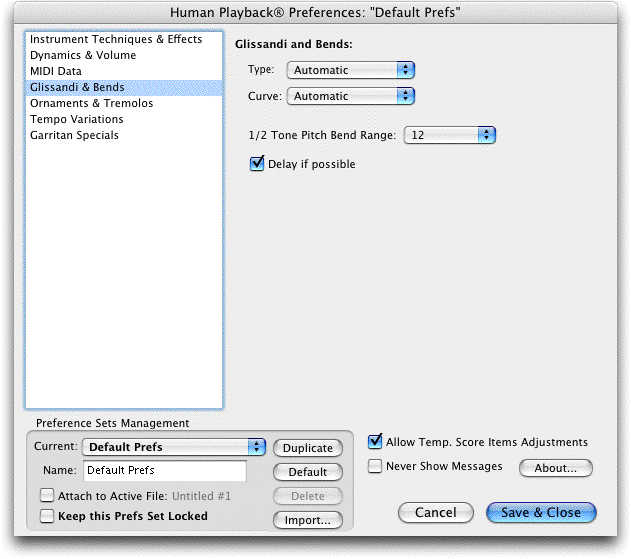Human Playback Preferences Glissandi & Bends dialog box
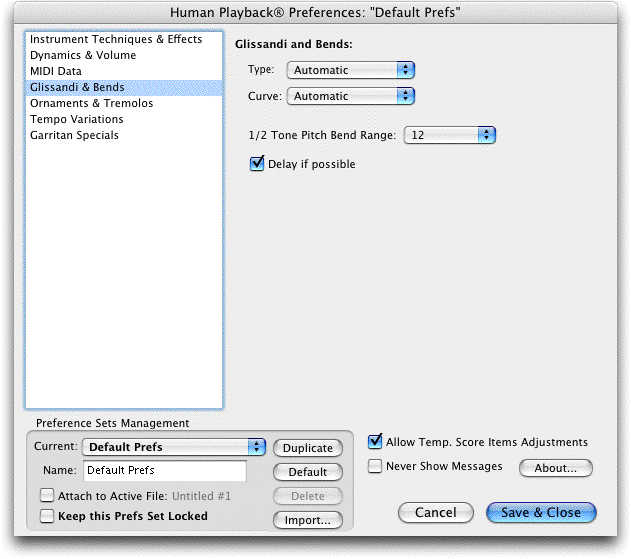
How to get there
- Choose Window > Playback Controls.
- Click on the
 button on the Playback Controls.
button on the Playback Controls.
- Choose Glissandi & Bends.
What it does
You can use these settings to control the
playback style of glissandi and pitch bends.
- Type
• Automatic • Always Use Pitch Bend • Always Chromatic • Always Diatonic.
Click this pop-up
menu and choose one of the options to define how Human Playback interprets
glissandos and bends. Choose Automatic to instruct Human Playback to decide
which type of glissando/bend effect to apply. Note that the Always Use
Pitch Bend option does not apply to piano, harp, or other percussive/plucked
instrument staff.
- Curve
• Automatic • Cubic • Quadratic • Linear. From this pop-up menu, choose the desired playback
effect for glissandos and bends. Choose Automatic to let HP decide the
method to used based on the context of the music. A pitch bend or glissando
assigned to a Cubic curve sweeps dramatically towards the end of the note.
A Quadratic curve also reserves the most dramatic pitch bend effect for
the end of the note, but at a more measured rate. Cubic and Quadratic
would represent a common performance of a trombone gliss (for example).
A pitch bend or glissando assigned to Linear ascends or descends in pitch
at the same rate throughout the effect. Linear would be more appropriate
for a chromatic glissando performed by a piano or other chromatic (or
diatonic) instrument.
- 1/2
Tone Pitch Bend Range: None...24. Use this pop-up menu to select the number of semitones
to apply to 1/2 tone pitch bends. Garritan Instruments for Finale Pitch Bend Range is 12 semi-tones.
Garritan Instruments for Finale can take full advantage of HP's bends and glissandi. For GPO
version 1 and 2 users, pitch bend range is adjustable in HP, but the effect
is uncertain because instruments have different actual pitch bend ranges
(for example, violin=1 whole tone, flute=1 half-tone). Default is 12.
- Delay
if Possible. Check this box if you want the effect to be tempered
by the context of the situation. For example, a crescendo shouldn't start
right on the attack if a slow string patch is used, otherwise the patch
never plays at full volume.
See Also:
Human
Playback Preferences
Human
Playback Preferences - Instrument Techniques and Effects
Human
Playback Preferences - Dynamics and Volume
Human
Playback Preferences - MIDI Data
Human
Playback Preferences - Ornaments & Tremolos
Human
Playback Preferences - Tempo Variations
Human
Playback Preferences - Garritan Specials