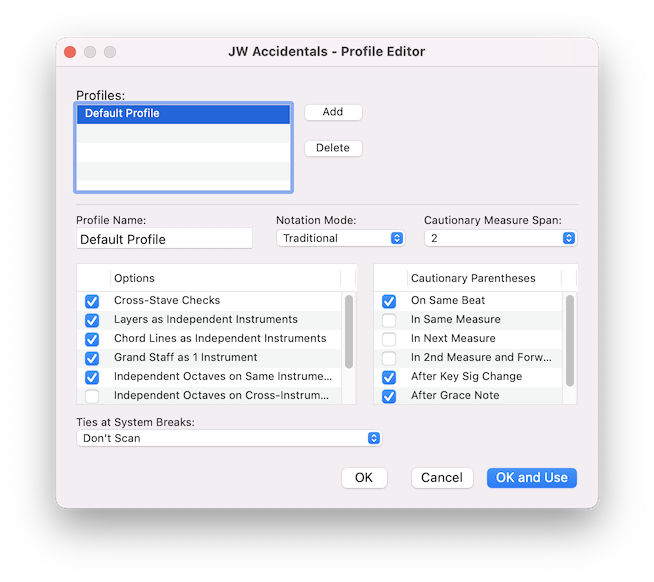
How to get there
Choose Plug-Ins > JW Tools > JW Accidentals > Profiles....
What it does
This dialog box is used to add, edit, and delete profiles for the JW Accidentals plug-in. Profiles are user-defined setups that use specific settings to define the method that the JW Accidentals plug-in uses when scanning a selected region to make suggestions for accidental changes. Profiles can be selected from the Settings Profile dropdown menu in the plug-in and can be applied to specific regions or an entire document when used.
- Profile Name. This field contains the name of the profile whose options are currently being displayed in the fields below. The name of the profile can be changed by double-clicking in this area.
- Notation Mode. Currently, only the traditional method of accidental duration is available, but this could expand to other styles in the future.
- Cautionary Measure Span. Use this drop-down menu to select the amount of measures used for comparing notes for cautionary accidentals.
- Options. Items in this field control parameters related to how the plug-in compares notes against each other for accidentals.
- Cross-Stave Checks. Controls if note material on other staves should be compared with the staff.
- Layers as Independent Instruments. Use this option if multiple layers on a staff should be treated as independent voices, where each layer would require its own set of accidentals. For example if there are two woodwind parts in different layers on the same staff.
- Chord Lines as Independent Instruments. Use this option if chord lines should be treated as independent voices, where each line would require its own set of accidentals. For example when chordal string divisi parts are located on one staff.
- Grand Staff as 1 Instrument. Use this option if a grand staff should be treated as one instrument rather than as 2 (or 3) staves. Grand staves are defined by the Instrument setting in the Score Manager.
- Independent Octaves on Same Instrument. If set, each octave requires their own set of accidentals on an instrument.
- Independent Octaves on Cross-Instrument. If set, each octave across the different instruments requires its own set of accidentals.
- Restate Differences After Key Sig Change. Use this option if notes that differ compared to the previous key signature should be restated, even if it's in the new key signature. For example if a 'F natural' appears in C major after a passage in A Major, that's a note that might need a cautionary accidental (since F Sharp is used in A Major).
- No Courtesy after 1 Measure Rest. When this is checked, if the scan encounters a hole in the music material of one measure or more, all courtesy accidentals are reset after the rest.
- Restate After Grace Note Accidental. Use this option if the main note should get an accidental if the previous accidental was set on a grace note. This option only works within one measure.
- Courtesy Freeze. If set, this freezes the accidental state for the added accidentals.
- Cautionary Parentheses Options.
- On Same Beat. Controls cautionary accidental parentheses where conflicts appear on the very same beat.
- In Same Measure. Controls cautionary accidental parentheses where the proposed accidental would be added in the same measure as the reference note.
- In Next Measure. Controls cautionary accidental parentheses where the proposed accidental would be added to the measure after the reference note.
- In 2nd Measure and Froward. Controls cautionary accidental parentheses where the proposed accidental would be added to the 2nd (or longer) measure after the reference note.
- After Key Sig Change. Control cautionary accidental parentheses after a key signature change.
- After Grace Note. Controls cautionary accidental parentheses on a main note after a grace note accidental.
See also:


