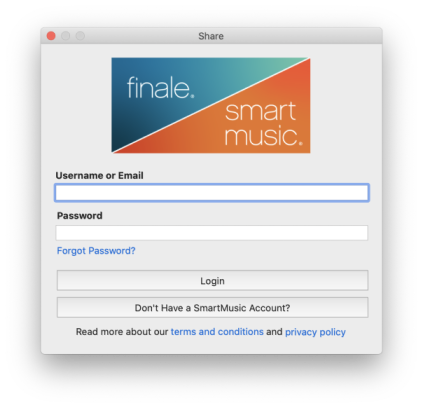
How to get there
Choose File > Share.
What it does
In order for Finale to upload your documents and share music with other users, the program must first connect with a SmartMusic account. This dialog window allows you to enter in your SmartMusic account credentials so that you can login and connect directly to your account from within Finale.
Noteman says: If the document that is currently open is not saved, you will first be prompted save before the SmartMusic login or Share windows open.
- Username or email address. Use this field to enter in the username or email address that is associated with your SmartMusic account.
- Password.Use this field to enter in the password associated with your account.
- Forgot Password?If you have forgotten your SmartMusic account password, clicking this button will take you to the forgot password page at SmartMusic's website. Here you can enter in your username or email address to reset your password.
- Login.Click this button after entering in your SmartMusic credentials to complete the login.
- Don't have a SmartMusic Account?Click this button for more information on what a SmartMusic account is and how to create one.
- Read more about our terms and conditions and privacy policy.Click on one of these options to access the online documentation specific to the chosen topic.
See also:


