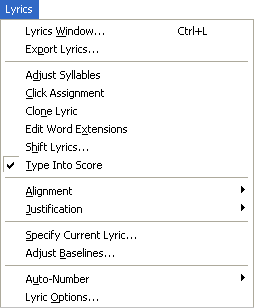
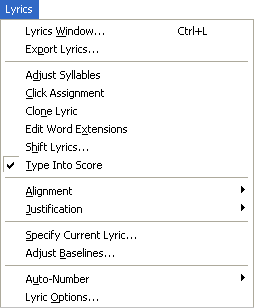
Click the Lyrics tool ![]() . The Lyrics menu appears.
. The Lyrics menu appears.
The Lyrics menu contains all the commands you’ll need to create and edit lyrics, distribute the text in the score, adjust the positions of individual syllables, draw word extensions for syllables that are sustained, and so on.
You can have as many sets of lyrics as you want—up to 512 of each of Finale’s three lyric types: Verse, Chorus, and Section. There’s no technical distinction between these three types—the lyrics you enter as a Verse can be used in the chorus of your song, and vice versa. They’re only there to help you keep your lyrics straight, and to make it easy to change the font or style for a large chunk of lyrics at once (you can specify a different font for Verses, Choruses, and Sections by choosing Document Options from the Document menu and selecting Fonts).
| User Manual Home |

|