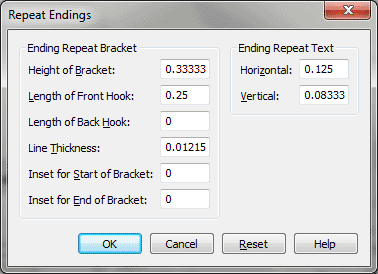Repeat Endings dialog box
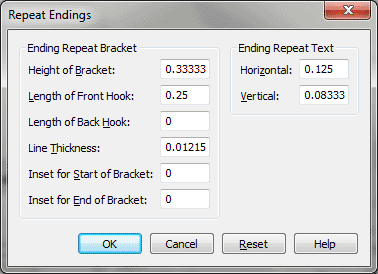
How to get there
- Choose Document > Document
Options and select Repeats.
- Click Repeat Endings.
What it does
The Repeat options increase your control
over how Finale places ending repeat brackets and numbers in your score.
You can specify global values for the bracket height, the length of the
hook, the thickness of the bracket line, the distance to indent the bracket,
and the position of the bracket number.
- Height
of Bracket. Enter a value in the current measurement units to set
the height of the horizontal line of ending repeat brackets, measured
from the top line of the staff. As the value increases, so does the bracket’s
distance from the top staff line.
- Length
of Front Hook • Length of Back Hook. Enter a value in the current
measurement units for the length of the ending repeat bracket’s front
and back hooks (the short vertical line of the bracket). As the value
increases, so does the length of the hook.
- Line
Thickness. Enter a value in measurement units to set the thickness
of the ending repeat bracket lines.
- Inset
for Start of Bracket. This setting measures the distance between
the start of the bracket (in measurement units) and the first barline
in a measure. The default starting inset is zero, which positions the
bracket at the first barline of the measure. Enter a positive value to
move the start inset to the right. This shortens the bracket. Enter a
negative value to move the start inset to the left. This stretches the
bracket, extending it into the preceding measures.
- Inset
for End of Bracket. This setting measures the distance between
the end of the bracket (in measurement units) and the ending repeat symbol.
The bracket’s default ending inset is zero, which positions the end of
the bracket at the ending repeat. Enter a positive value to move the end
inset to the left. This shortens the bracket. Enter a negative value to
move the end of the bracket to the right of the ending repeat, lengthening
the bracket and extending it into the following measures.
- Ending
Repeat Text: Horizontal • Vertical. These settings determine where
Finale places the text for an ending repeat, measured horizontally from
the bracket hook, and vertically from the end of the bracket hook. Enter
a positive value (in measurement units) in the Horizontal text box to
set the text’s horizontal distance from the start of the bracket. As the
value increases, Finale moves the text further to the right. As the value
decreases, the text moves further to the left. Enter a positive value
in the Vertical text box to set the text’s vertical distance from the
end of the bracket hook (in measurement units). As the value increases,
Finale moves the text higher. As the value decreases, the text is lowered.
This setting affects the appearance of all ending repeats already in the
score, as well as those yet to be placed in the score.
- Reset
• Cancel • OK. Click Reset to restore the built-in Finale default
settings, or click OK to save new settings and return to the Document
Options dialog box.
See Also:
Repeats (barlines and text indications)
Document
Options-Repeats