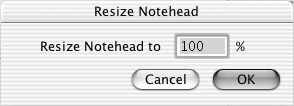
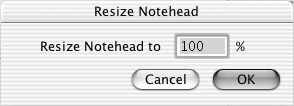
Click the Resize tool ![]() . Click on a notehead. To restore a notehead to its normal
size, you need to click again where the normal-size notehead or stem would
be, or else the Resize dialog box may not appear.
. Click on a notehead. To restore a notehead to its normal
size, you need to click again where the normal-size notehead or stem would
be, or else the Resize dialog box may not appear.
The Resize Notehead dialog box lets you change the size of a single notehead.
Tip. Numbers greater than 100 enlarge it, and numbers less than 100 reduce it.
Note. If you want to resize a note group in Voice 2, you must press shift as you click.
See Also:
| User Manual Home |

|