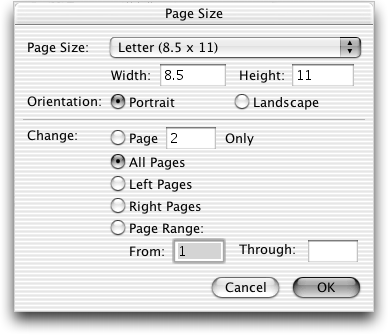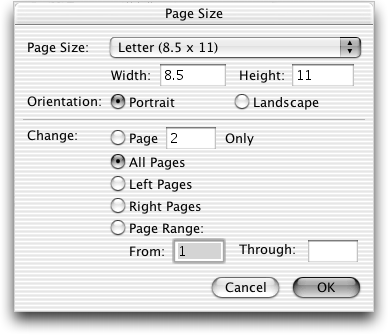Page Size dialog box
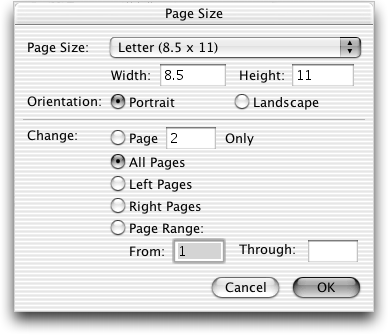
How to get there
Choose File > Printer Page Setup.
What it does
Use this dialog box to change the size
or orientation of the specified pages.
- [Page
sizes] • Width: • Height: • Portrait • Landscape. Select the desired
page size from the drop-down list or type
in the desired Width and Height (custom will be displayed in the drop-down list). Select
or
as well.
- Current
Part or Score • Selected Parts/Score • All Parts • All Parts and Score;
Select. Choose Current Part or Score to apply changes to the score
or part that is currently active in the document window. Choose Selected
Parts/Score and click Select to open the Select Parts/Score dialog box
where you can choose to apply changes to any combination of the score
and/or parts. Choose All parts to apply changes to all parts and All Parts
and Score to apply changes to the full project - all parts and the score.
- Change:
Page __ only • All Pages • Left Pages • Right Pages • Page Range: From
• To. Use these options to select the pages you would like affected
by the page size settings you have made.
- OK
• Cancel. Click OK to execute the selected changes. Click Cancel
to return to the Page Layout window without any changes.
See Also:
Page Layout
Page Layout
menu
Page
Layout Tool