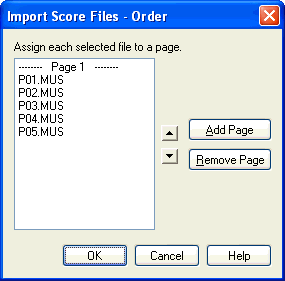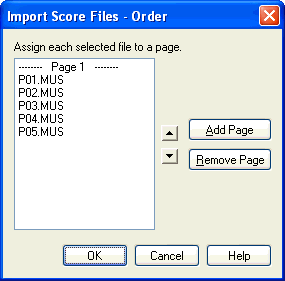
How to get there
From the File menu, choose Import, then
Score. Navigate to a folder containing score files, then
hold down the Shift key and click to select
more than one file. Click Open. In the Import Score
Files - Options dialog box, choose Specify
File Order and click OK.
What it does
In this dialog box, specify the order and
page break information for conversion into a Finale document.
- Up
Arrow • Down Arrow. Click the up arrow to move the selected file
or page up in the file order. Click the down arrow to move the selected
file or page down in the file order.
- Add
Page • Remove Page. Click Add Page to add a page break above the
selected file. Click Remove Page to remove a selected page.
- OK
• Cancel. Click OK (or press enter) to generate the Finale file.
Click Cancel to return to the score without generating a Finale document.
See Also:
Import
Score Files - Options
File
Menu