 .
.Adding percussion.
One of the more powerful aspects of SongWriter is the ability to easily enter percussion and assign any percussion instrument to any staff position.
Note. To begin at this point, open "Tutorial 9.MUS."
Notes can be entered on a percussion staff with Simple Entry either by clicking them with the mouse or using the Simple Entry Caret. This example will use a basic drum set staff. (We already added a Drum Set staff to our project back in Chapter 4.) When you added a percussion staff with the Setup Wizard, SongWriter automatically assigns the appropriate Percussion Layout, which includes the appropriate instruments, or Note Types. This allows you to see and hear the instruments as you enter them. As you move your mouse over the percussion staff, you’ll notice that the cursor changes to display different noteheads for each note as well as display the name of the percussion instrument. Many percussion instruments will be notated on the same line or space. Let's add a simple rock ballad beat to our arrangement.
To enter percussion with Simple Entry:
 .
.
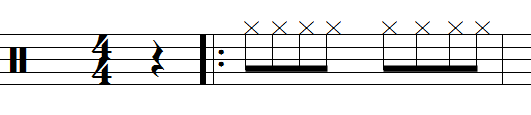
Note. Remember you can
To repeat this measure for the duration of the piece, use SongWriter's Copy Multiple command.
 .
. Previous Previous
|
Next 
|
| User Manual Home |

|