 . The Lyric window opens.
. The Lyric window opens.Adding two verses of lyrics to the score.
SongWriter allows you to type lyrics directly under each note in the score.
By the end of this lesson, you will know how to:
Note. To begin at this point, open "Tutorial 5.MUS."
Using this method, lyrics are entered under one note at a time, letting you see, as you enter, where the syllables will fall in relation to your music.
To type lyrics into the score:
 . The Lyric window opens.
. The Lyric window opens.
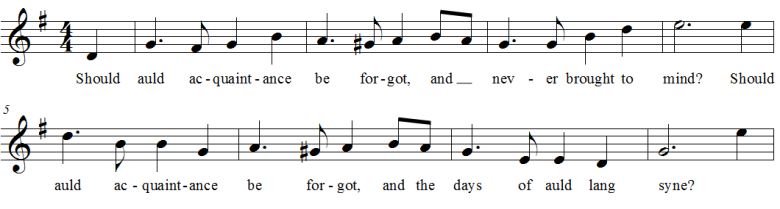
This arrangement has two verses through the 3rd beat of measure 8. The lyrics from measures 9 through the end are the same and sung both times through. You can easily enter multiple verses of lyrics with either Type Into Score or Click Assignment, and the Lyrics window lets you keep track of your lyrics and edit them from one place.
To enter a second verse:
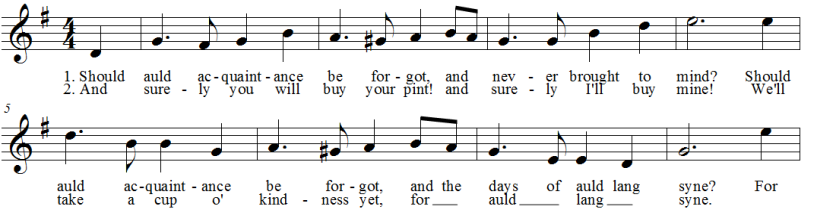
 ,
, Tip. Use the positioning triangles to adjust the vertical positioning of your lyrics.
Note. View the Using the positioning triangles QuickStart Video for a demonstration of how to use the positioning triangles.
 Previous Previous
|
Next 
|
| User Manual Home |

|