 . The Simple Entry caret appears at the beginning of the first measure.
. The Simple Entry caret appears at the beginning of the first measure.Entering percussion with an external MIDI device.
A percussion staff can include several different instruments on one line or space. Since one percussion staff can also be used to write for dozens of instruments, SongWriter uses Percussion MIDI Maps (Percussion Maps) to assign Note Types to each instrument. Using these maps, SongWriter is able to match the correct playback sound for each instrument, as well as interpret information from a MIDI keyboard to place the correct percussion instrument on the staff.
In this lesson you will learn how to:
When entering percussion music with a MIDI keyboard, SongWriter treats each note on the keyboard as a different instrument. With that in mind, it’s easy to quickly create an orchestral percussion part. For this example, we’ll create a new document.
To create a new document with a percussion staff:
To enter percussion with a MIDI keyboard:
Note. See Configuring your MIDI system for information of hooking up your MIDI keyboard with SongWriter.
 . The Simple Entry caret appears at the beginning of the first measure.
. The Simple Entry caret appears at the beginning of the first measure.

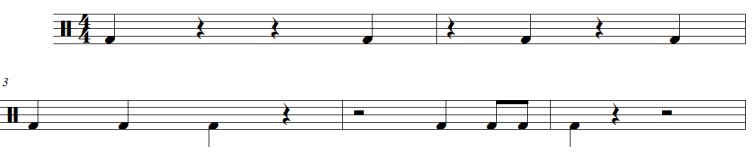
You can add accents, staccato marks, subdivisions, rolls, and other figures using the Articulation tool. Let's add a few accents and a buzz roll.
To add accents and roll indications:
 . We should still be in Layer 2.
. We should still be in Layer 2.

 figure (slot 40). SongWriter adds the marking to the stem.
figure (slot 40). SongWriter adds the marking to the stem.

Note. See Percussion for more information on managing and entering percussion notation.
 Previous Previous
|
Next 
|
| User Manual Home |

|