The way
you define your meter is important, because it also governs beaming. In
the case of cut time, for example, you should set the scroll bars so that
the display shows two half notes, meaning that the eighth notes will be
beamed together in groups of four. This is particularly important when
you’re working in  time or other compound meter;
if you “spell” the time signature as a string of six eighth notes, SongWriter
won’t perform any automatic eighth-note beaming, as shown below (top example).
If you “spell” it as two dotted quarter notes, however, SongWriter will
beam eighth notes in groups of three (bottom example).
time or other compound meter;
if you “spell” the time signature as a string of six eighth notes, SongWriter
won’t perform any automatic eighth-note beaming, as shown below (top example).
If you “spell” it as two dotted quarter notes, however, SongWriter will
beam eighth notes in groups of three (bottom example).
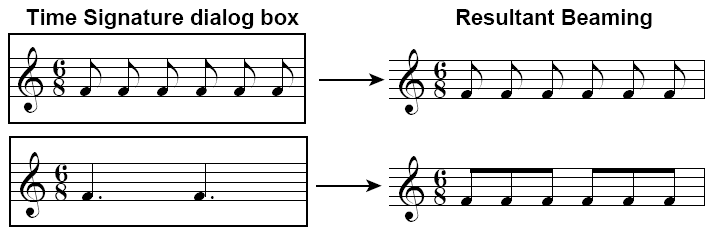
Unless you tell it otherwise, SongWriter
displays the common-time symbol ![]() instead of
instead of ![]() , and the cut-time symbol
, and the cut-time symbol
 instead of
instead of  .
.
| User Manual Home |

|