Specify Current Lyric
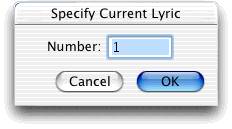
How to get there
Click the Lyrics tool  . Choose Specify Current Lyric from the Lyrics Menu.
. Choose Specify Current Lyric from the Lyrics Menu.
What it does
In this dialog box, you can specify the
verse number you want to edit or insert into the score.
- Number.
The number in this text box identifies the specific verse that’s currently
selected.
- OK
· Cancel. Click OK (or press return) to return to the score. Now you’re
ready to edit or type with Type Into Score the lyric you specified. Click
Cancel to return to the score without changing the lyric number.
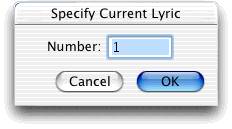
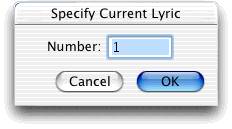
![]() . Choose Specify Current Lyric from the Lyrics Menu.
. Choose Specify Current Lyric from the Lyrics Menu.