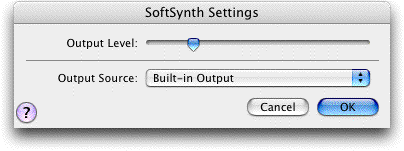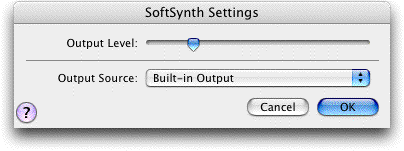SoftSynth
Settings
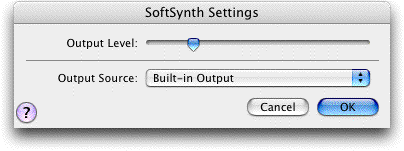
How to get there
From the MIDI Menu, choose Device Setup > MIDI/Internal
Speaker Playback,
and then click SmartMusic SoftSynth Settings.
What it does
Here you can adjust the volume controls
and output level. Changes in this dialog box apply to standard playback
as well as audio files created using the Export to Audio File feature under
the File Menu.
- Output
Level. Adjust this slider to control the output volume. This setting
will also change the output volume for Wave in your systems’s volume controls.
- Output Source.
This popup
menu displays each device available for Sound Font playback. Choose the
sound driver you want to use for Sound Font playback. Your selection here
also applies to standard playback.
- OK
· Cancel. Click OK (or press return) to confirm, or Cancel to discard,
your settings and return to the score.