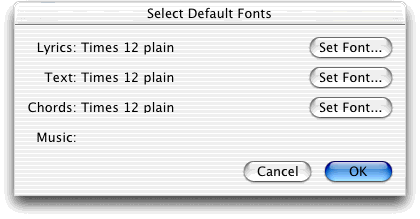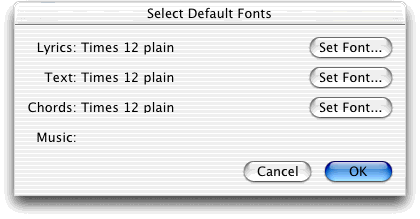Select Default Fonts
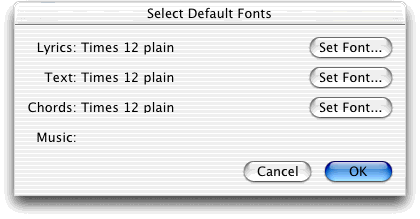
How to get there
From the Document Menu, choose Set Default
Fonts.
What it does
This dialog box lets you globally change
the font for many elements in your score. It lets you change all occurrences
at once, or set the primary font to the one you most often use.
Maestro, a music font provided with SongWriter,
is the default font for the musical symbol elements.
- Lyrics:
Set Font. Click Set Font to specify the default font, size and
style for Lyrics. Current and future lyrics will change to the selected
font.
- Text:
Set Font. Click Set Font to choose the default font, size and style
of various text elements. Future text block will use the selected font.
- Chord: Set
Font. Click Set Font to specify the
default font, size and style for Chords. Current and future chords will
change to the selected font.
- OK
· Cancel. Click OK (or press return) to confirm, or Cancel to undo,
the font changes you’ve made, and return to the score.