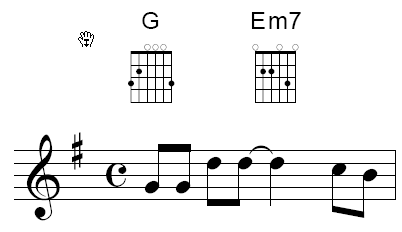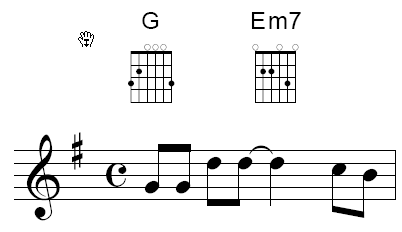Fretboard
diagrams
Creating guitar-fretboard chord diagrams
is easy in SongWriter; they’re intelligent, too, because they transpose
automatically when the music is transposed.
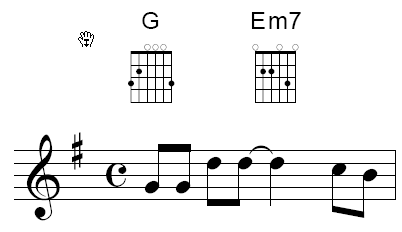
- Click
the Chord tool
 . The Chord
Menu appears.
. The Chord
Menu appears.
- Choose Chord > Show Fretboards. If you have already added
chord symbols to your piece, the guitar diagrams now appear. If you haven’t
yet added chord symbols, add them as described in Chord symbols; as you
add each chord, its fretboard diagram will also appear.
- Click
the Chord tool
 . The Chord
Menu appears, and two small triangles appear at the left edge of the screen.
These control the baseline of the chords (against which the bottom edges
of the symbols line up).
. The Chord
Menu appears, and two small triangles appear at the left edge of the screen.
These control the baseline of the chords (against which the bottom edges
of the symbols line up).
- Choose Chord > Position Fretboards. You’ve just told SongWriter
that the triangles should adjust the baseline for the diagrams instead
of the textual chord symbols.
- Drag
the triangle handles up or down. Drag the left triangle to set
the baseline for the entire piece. As you drag it, the other triangle
moves with it. Drag the right triangle up or down to set the baseline
for this staff, this system only.