Font
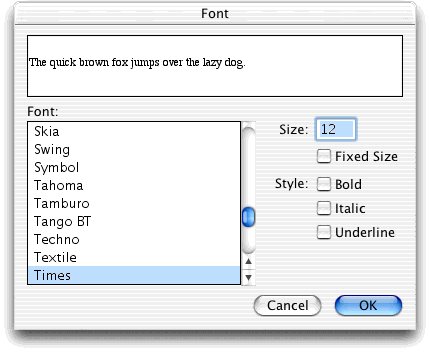
How to get there
This dialog box appears any time you click
a Set Font button. You can find a Set Font button in, for example, the
Select Default Fonts and the Text Expression Designer dialog boxes.
You can also reach this dialog box by clicking
the Text tool  and selecting Font from the Text Menu.
and selecting Font from the Text Menu.
What it does
In this dialog box you can specify a font
(typeface), point size, and style for the text element you’re defining.
SongWriter displays sample text to show the effects of your selection.
- Font.
In this scrolling alphabetical list, SongWriter displays every font installed.
Click a font name to select it. If any elements in the score use fonts
that were present when the document was created or edited, but are no
longer installed, then the font name appears in the Font text box but
not in the scrolling font listAny fonts that were present when the document
was created or edited but are no longer installed appear dimmed. At the
top of the dialog box, SongWriter shows you the actual text you’ve typed,
if appropriate.
Note that when you’re creating musical elements
such as Expressions, SongWriter conveniently displays the default music
font at the top of the list, Maestro, as well as in its normal alphabetical
position.
- Font
Style. Choose an appropriate style for the font you are setting.
Select Regular, italic, bold or bold
italic. You can view the effects of these font style changes in
the Sample text box.
- Size.
In this text box, enter the size, in points (72 per inch), for the textual
element you’re designing. Each time you enter a number, SongWriter updates
the sample text display to reflect the change.
- Sample
display. This display shows how the font selections you have chosen
will look.
- Script.
Some fonts contain a number of different scripts in the same font. You
may choose which script to use with this drop-down list.
- OK
· Cancel. Click OK (or press return) to confirm, or Cancel to discard,
the font change you’ve specified. You return to the previous dialog box.
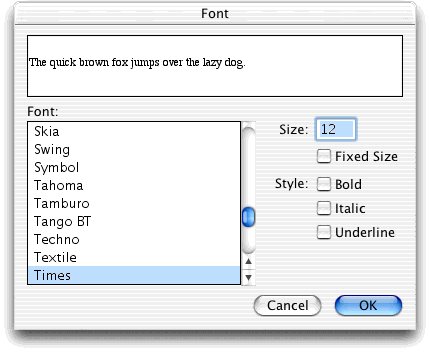
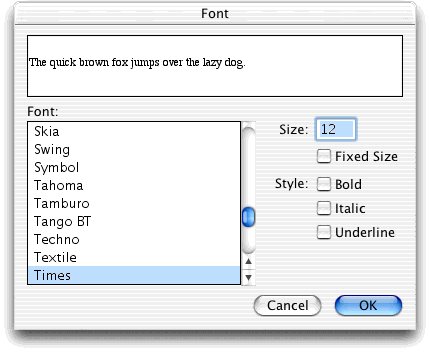
![]() and selecting Font from the Text Menu.
and selecting Font from the Text Menu.