Edit Page Size
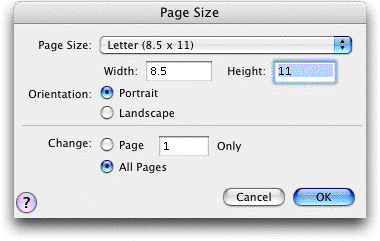
How to get there
Click the Page Layout tool  Choose Page Size from the Page Layout Menu.
Choose Page Size from the Page Layout Menu.
What it does
Use this dialog box to change the size
or orientation of the specified pages.
- [Page
sizes] · Width: · Height: · Portrait · Landscape. Select the desired
page size from the popup menu or type in the desired Width
and Height (custom will be displayed in the popup menu). Select
Portrait or Landscape as well.
- Change:
Page __ only · All Pages. Use these options to select the pages
you would like affected by the page size settings you have made.
- OK
· Cancel. Click OK (or press return) to execute the selected changes.
Click Cancel to return to the Page Layout window without any changes.
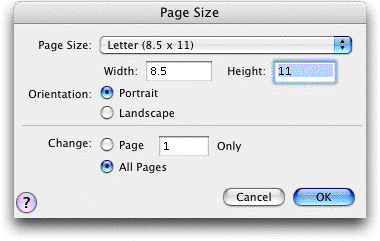
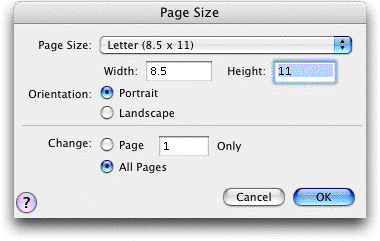
![]() Choose Page Size from the Page Layout Menu.
Choose Page Size from the Page Layout Menu.