Click and Countoff
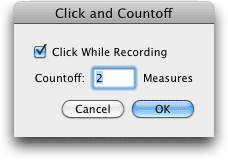
How to get there
Click the HyperScribe tool  . Choose Recording Tempo and Click from the HyperScribe
Menu. Click the Click and Countoff button.
. Choose Recording Tempo and Click from the HyperScribe
Menu. Click the Click and Countoff button.
What it does
Use the Click and Countoff dialog box to
define the number of measures you want SongWriter to count
off before starting to record, and choose whether you want to hear a metronome
click.
- Click While Recording. Check
this box to turn metronome clicking on while recording with HyperScribe.
- Countoff
Measures__. Enter the number of measures you want SongWriter to
count off before starting to record with HyperScribe. Enter 0 (zero) if
you don’t want a countoff, 1 if you want one measure counted off, 2 to
hear two measures, and so on. SongWriter uses the meter of the first measure
selected for recording into to determine the meter of the countoff measure.
- OK
· Cancel. Click Cancel to return to your score without making any
changes to the dialog box. Click OK (or press return) to confirm your click and countoff
settings and return to the score.
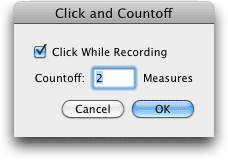
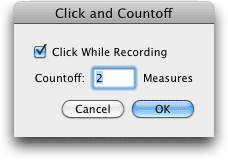
![]() . Choose Recording Tempo and Click from the HyperScribe
Menu. Click the Click and Countoff button.
. Choose Recording Tempo and Click from the HyperScribe
Menu. Click the Click and Countoff button.