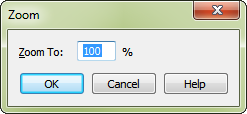
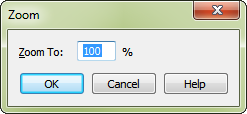
Choose View > Zoom > Other (or type
In this dialog box, you can specify the size at which you want the score displayed on your screen, expressed as a percentage of its actual size—in other words, you can “zoom in” to magnify fine details of your score or “zoom out” if you want to see many staves at once. Note that this screen display size has nothing to do with the actual (printed) size of the music.
|
PrintMusic User Manual Home
|

|