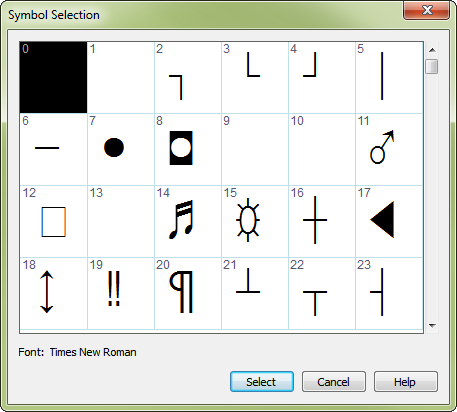
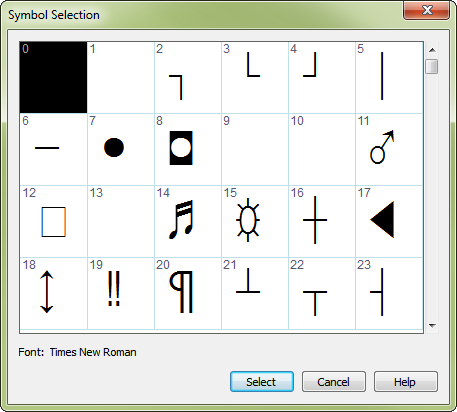
From this dialog box you can choose any letter, number, or symbol in the selected font by double-clicking it (or by typing its alphabetic equivalent on your keyboard and then clicking OK). PrintMusic responds by entering the corresponding character in the system font in the Symbol text box; when the symbol appears in the score, however, it will appear exactly as it did in the Symbol Selection dialog box.
The currently selected font for the element appears in this dialog box. A text field also displays the system font equivalent of the character displayed. This allows you to type the key equivalent for any character and select it automatically.
|
PrintMusic User Manual Home
|

|