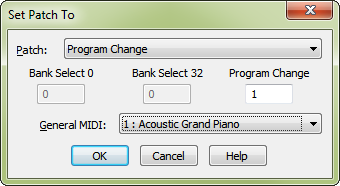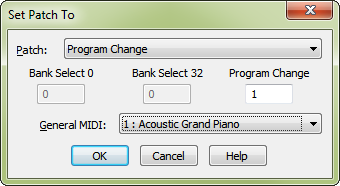Set Patch To dialog box
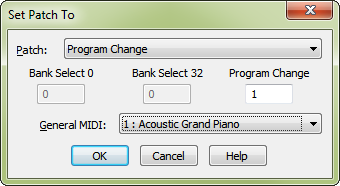
How to get there
- Choose Window > Score Manager.
- Click the drop-down arrows in a slot under the Sound column and choose Edit Patch.
What it does
This dialog box’s function is to allow you to set the values of the selected region.
- Patch • Bank Select 0 • Bank Select 32 • Program Change • General MIDI. To enter bank and program change data from the MIDI tool, follow the procedure for entering simple patch changes, then enter the program change and bank select values into the Set Patch To dialog box that appears. You can also select the instrument you want from the General MIDI drop down list to automatically set up the Bank Selects and Program Change required.
- OK • Cancel. Click OK to confirm, or Cancel to discard, the MIDI data changes you’ve specified. You return to the Score Manager.