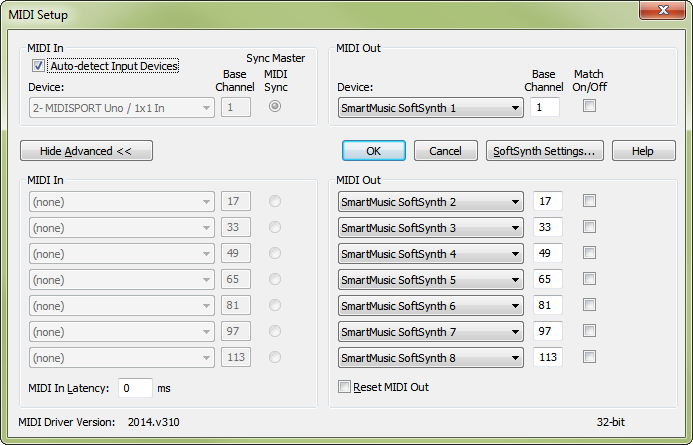
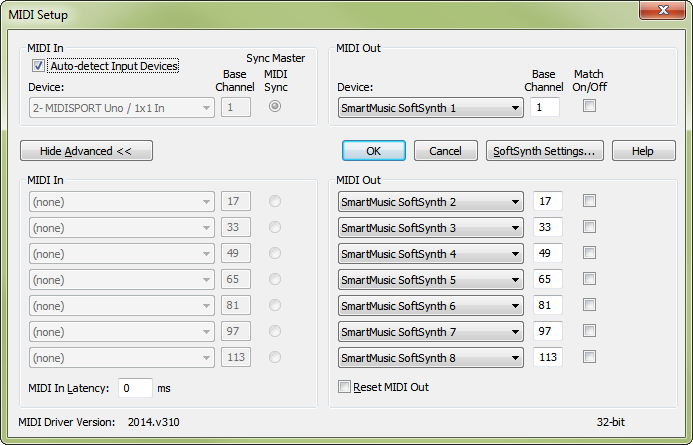
Choose MIDI > Device Setup > MIDI Setup.
In the MIDI Setup dialog box you can edit a number of settings pertaining to your MIDI interface setup.
To test if your MIDI output device supports matching note on/off messages, open a new default document. Enter a whole note middle C in the first measure in layer 1. Switch to layer 2, and then in the same measure, enter a half note on middle C and then a half note on D. Play the measure back. If the whole note C gets cut off with the half note C (you can’t hear the C against the D), the MIDI device does not support matching, but PrintMusic thinks it does - uncheck Match On/Off. If the whole note C continues to play over the barline, the MIDI device supports matching, but PrintMusic thinks it doesn’t - check Match On/Off. If you can hear the C against the D, and they both cut off at the same time, PrintMusic is setup correctly.
Note Also: If you experience erratic playback while using SoftSynth (such as incorrect rhythms), and are using a machine with a dual processors or hyper threading capability, set PrintMusic to run on a single CPU. To do this, press Ctrl-Alt-Delete and then select Task Manager. Choose the Processes tab, right click “PrintMusic.exe” and choose Set Affinity. Then, ensure only one CPU is selected. Click OK, close out of the Task Manager, and the erratic playback problem should be resolved.
|
PrintMusic User Manual Home
|

|