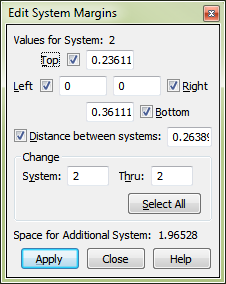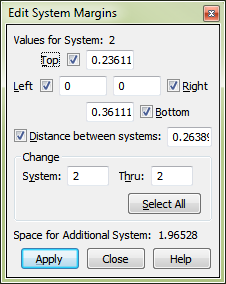Edit System Margins
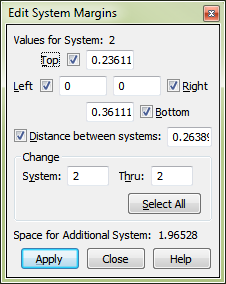
How to get there
- Choose the Page Layout tool
 .
.
- Choose Page Layout > Edit System Margins.
What it does
Use this dialog box to set the System Margins numerically.
- Top • Left • Right • Bottom • Distance Between Systems. Use these text boxes to enter the staff system margins for the specified systems. Changes do not occur until you click the Apply button. Changes are applied to any value with a checked box. See Systems for more information.
- Space for Additional System. This text displays the amount of space required to place an additional system on the current page.
- Change: System ___ Thru: ___ • Select All. Select which systems should be affected by the specified margins. Select a system range or all systems. See Systems for more information.
- Apply • Close. Click Apply to make the adjustments and leave the dialog box available for more changes. Click Close to return to the score without making any changes.