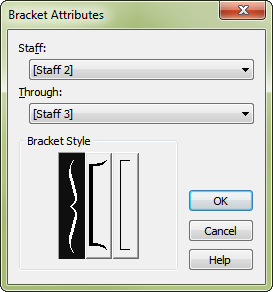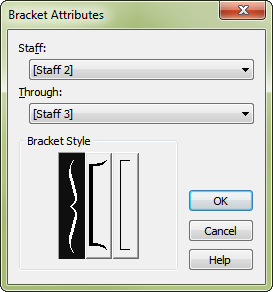Bracket Attributes dialog box
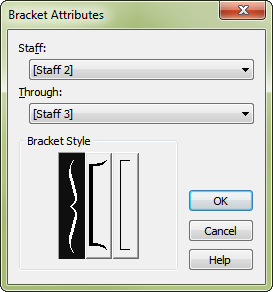
How to get there
- To add brackets, Choose the Staff tool
 . Select the handles of staves to bracket, then choose Staff > Add Bracket. Or, CTRL-shift-click a handle of one of the selected staves.
. Select the handles of staves to bracket, then choose Staff > Add Bracket. Or, CTRL-shift-click a handle of one of the selected staves.
- To edit an existing bracket, Choose the Staff tool
 . Right-click a bracket handle, then choose Edit Bracket. Or, double-click a bracket handle.
. Right-click a bracket handle, then choose Edit Bracket. Or, double-click a bracket handle.
What it does
In PrintMusic, brackets are added in the Bracket Attributes dialog box.
- Staff • Through. These Staff drop-down menus show the names or numbers of the starting and ending staves for the currently selected bracket. Choose a staff name or number to specify the starting and ending staves to bracket.
- Bracket Style. Click to select the bracket style you want to use.
- OK • Cancel. Click Cancel to return to the score without changing group settings. Click OK (or press ENTER) to confirm your settings and return to the score.