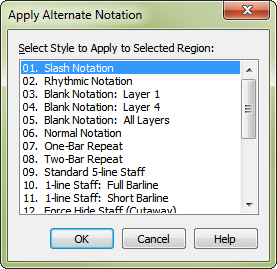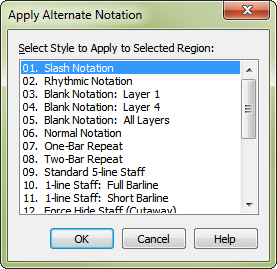Apply Alternate Notation
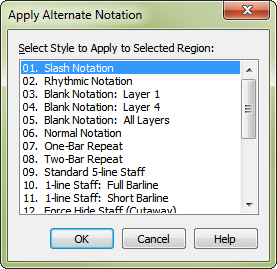
How to get there
- Choose the Staff tool
 .
.
- Select a region.
- Choose Staff > Apply Alternate Notation.
What it does
Use the Apply Alternate Notation dialog box to apply the specified style to the selected region.
- Styles. Select the desired style from the list.
- OK • Cancel. Click Cancel to return to the score without making changes. Click OK (or press ENTER) to apply the selected style changes and return to the score.