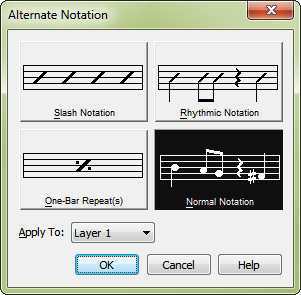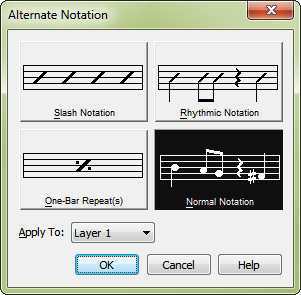Alternate Notation dialog box
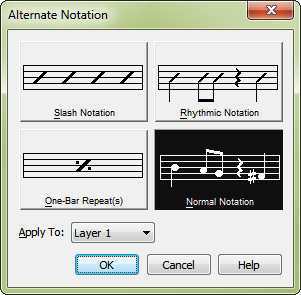
How to get there
- Choose the Staff tool
 .
.
- Choose Staff > Edit Staff Attributes.
- Click Settings beside Alternate Notation.
What it does
This command lets you fill the selected staff with one of several alternative-notation styles, such as slashes, measure repeats, or rhythmic notation measures.
- Slash Notation. Select this alternate-notation style to fill every measure with one slash per beat. In cut time, for example, there would be two slashes per bar. Slash notation is useful for indicating that the player is to “comp,” or improvise, a part with an unspecified rhythm.
- Rhythmic Notation. This alternate-notation style converts every note or chord to a stemmed slash. All slashes are centered on the middle staff line, and all stems go down. Use this form of slash notation when the player is to “comp” or improvise in a specific rhythm.
- One-Bar Repeat(s). This alternate-notation style hides whatever music is already in the measures (all layers), and displays instead the one-bar repeat symbol, indicating that the player is to repeat the contents of the previous measure.
- Normal Notation. Choose this option to display the selected staff in standard music notation.
- Apply to Layer. Use this command to choose which layer you would like the alternate notation applied.
- OK • Cancel. Click OK (or press ENTER) to confirm, or Cancel to discard, the settings you’ve made in this dialog box.