There Are Too Many Beats in This Measure dialog box
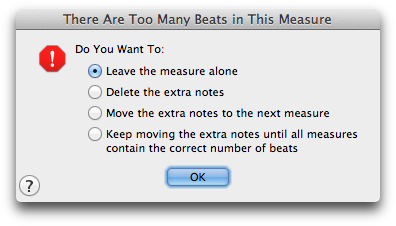
How to get there
Choose the Speedy Entry tool  , and click a measure. Enter more notes than are permissible
according to the time signature (five quarter notes in a 4/4 measure, for example). (If the dialog box doesn’t appear
immediately, you’ve turned off the Jump to Next Measure feature in the
Speedy menu; click the screen or press zero to exit the editing frame,
and the dialog box will appear.)
, and click a measure. Enter more notes than are permissible
according to the time signature (five quarter notes in a 4/4 measure, for example). (If the dialog box doesn’t appear
immediately, you’ve turned off the Jump to Next Measure feature in the
Speedy menu; click the screen or press zero to exit the editing frame,
and the dialog box will appear.)
What it does
This dialog box lets you know you’ve put
too many beats into a measure, and asks how you want to handle the extra
beats.
If you’re in the middle of editing a measure,
you can tell PrintMusic to wait until you exit the measure before determining
whether or not to display. Exit the editing frame by pressing zero, and
choose Jump to Next Measure from the Speedy menu, so that there’s no longer
a check mark beside it. The dialog box will now appear only when you try
to exit the editing frame of a measure with too many beats.
- Leave
the measure alone. Click this option (or press RETURN) to exit the editing frame, leaving
the extra beats where they were. Until you adjust the positions of the
notes in the measure, you may see the extra notes “floating over” into
the next measure.
- Delete
the extra notes. Click this option if you want PrintMusic to eliminate
the extra notes or rests from the end of the measure, even if it means
truncating the value of the last note or rest.
- Move
the extra notes to the next measure. Click this option if you want
PrintMusic to cut the extra notes or rests from the end of the measure
and notate them in the following measure. This could result in the last
note being tied over the barline.
- Keep
moving the extra notes until all measures contain the correct number of
beats. Click this option if you want PrintMusic to cut the extra
notes or rests from the end of the measure and notate them in the following
measure; if that measure then has too many beats, PrintMusic cuts the
extra notes from the end and puts them in the third measure, and so on
until every measure contains the proper number of beats. In effect, this
option rebars the music, redistributing the notes until every measure
has the proper number of beats, according to the time signature.
- OK. Click OK (or press RETURN) to exit the dialog box—and the Speedy editing frame—and process the extra beats as you specified.
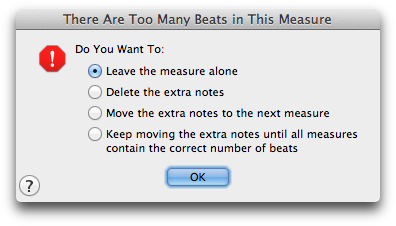
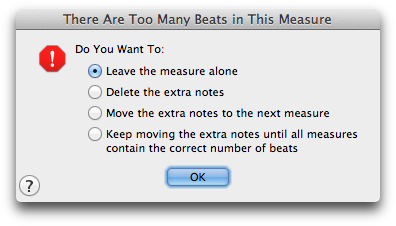
![]() , and click a measure. Enter more notes than are permissible
according to the time signature (five quarter notes in a 4/4 measure, for example). (If the dialog box doesn’t appear
immediately, you’ve turned off the Jump to Next Measure feature in the
Speedy menu; click the screen or press zero to exit the editing frame,
and the dialog box will appear.)
, and click a measure. Enter more notes than are permissible
according to the time signature (five quarter notes in a 4/4 measure, for example). (If the dialog box doesn’t appear
immediately, you’ve turned off the Jump to Next Measure feature in the
Speedy menu; click the screen or press zero to exit the editing frame,
and the dialog box will appear.)