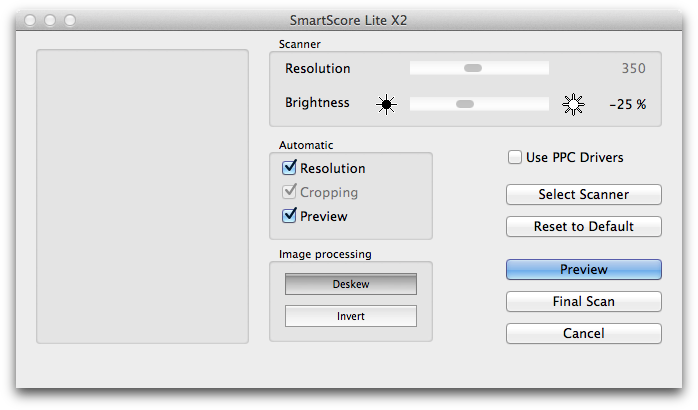
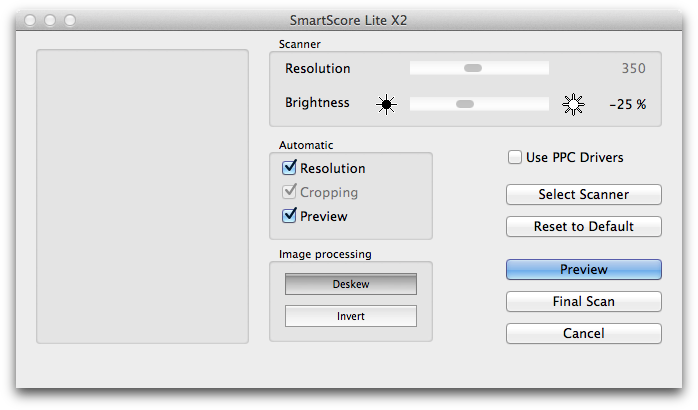
Choose File > Scanning: SmartScore Lite > Scan and Import.
Use this dialog box to configure scanner settings and acquire sheet music from your scanner.
Some scanners reverse images so that they appear like a negative (white text on a black page). Check Invert to invert the scanned in image, returning white on black images to black on white and vise versa. Only check this option if you are experiencing problems when scanning.
See also:
|
PrintMusic User Manual Home
|

|