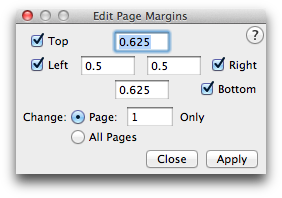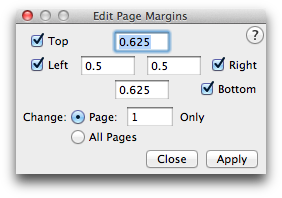Edit Page Margins
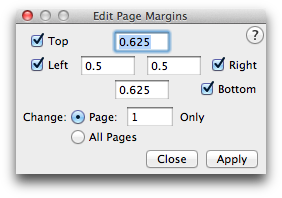
How to get there
- Choose the Page Layout tool
 .
.
- Choose Page Layout > Edit Page Margins.
What it does
Use this dialog box to set the Page Margins numerically.
- Top • Left • Right • Bottom. Use these text boxes to enter the page margins for the specified pages. If the adjacent checkbox is checked, changes will affect that margin.
- Change: Page ___ • All Pages. Select which pages should be affected by the specified margins.
- Apply • Close. Click Apply to make the adjustments and leave the dialog box available for more changes. Click Close to return to the score without making any changes.