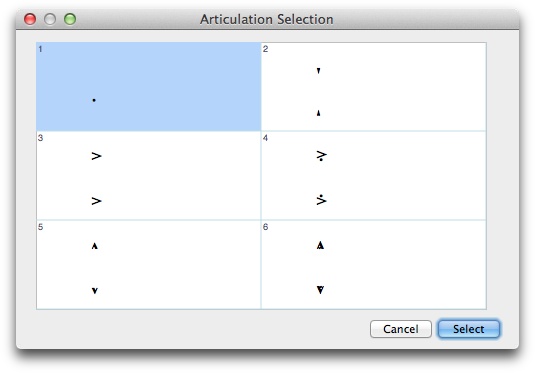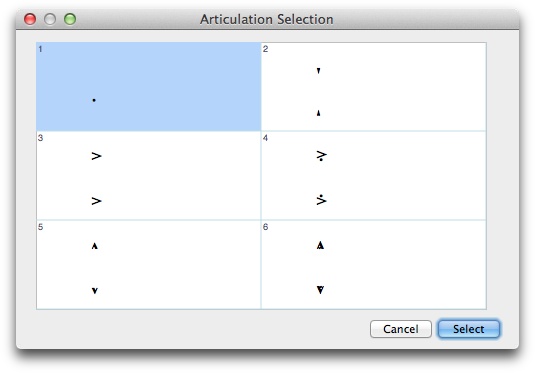Articulation Selection
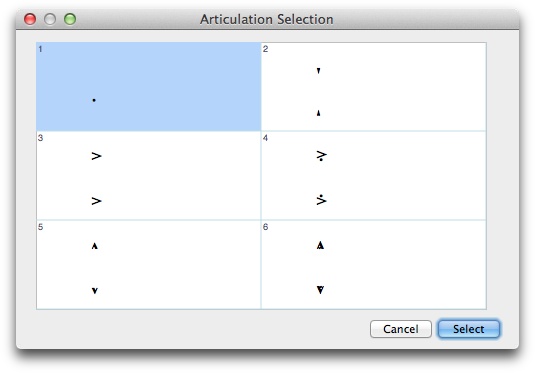
How to get there
- Choose the Articulation tool
 .
.
- Click on, above, or below any note, or drag-select a region of notes.
What it does
An articulation is a one-character marking that affects only a single note (an accent, staccato, or fermata, for example). You can select articulations in this dialog box. The number in the top left corner of each item lists the slot number for the item.
- Cancel. Click Cancel to return to the score without placing an articulation in the score.
- Select. After clicking the symbol you want to apply to the note, click Select (or double-click the desired marking). You return to the score, and the marking is attached to the note.