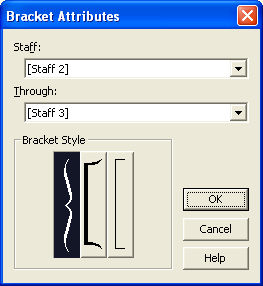
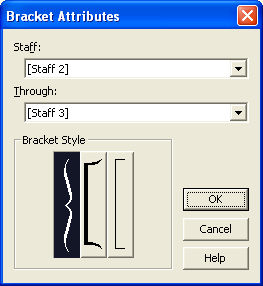
How to get there
To add brackets, click the Staff tool ![]() . Select the handles of staves to bracket, then choose
Add Bracket from the Staff menu. Or, ctrl-shift-click a handle of one of
the selected staves. (Or, with no staves selected, choose Add Bracket
from the Staff menu.)
. Select the handles of staves to bracket, then choose
Add Bracket from the Staff menu. Or, ctrl-shift-click a handle of one of
the selected staves. (Or, with no staves selected, choose Add Bracket
from the Staff menu.)
To edit an existing bracket, click the
Staff tool ![]() . Click a bracket handle, then choose Add Bracket from
the Staff menu. Or, double-click a bracket handle.
. Click a bracket handle, then choose Add Bracket from
the Staff menu. Or, double-click a bracket handle.
What it does
In PrintMusic, brackets are added in the Bracket Attributes dialog box.
| User Manual Home |

|