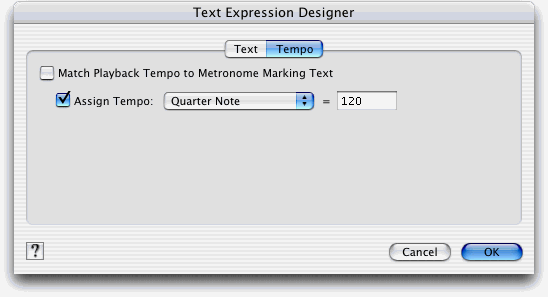
Text Expression Designer-Tempo
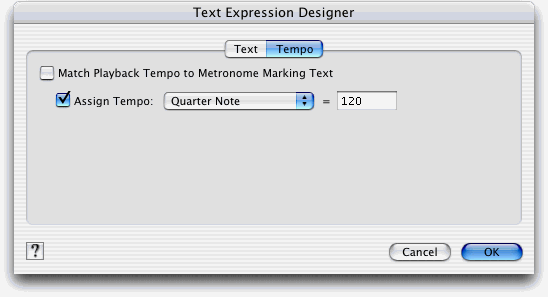
How to get there
Click the Expression Tool ![]() , and double-click a measure. (If you want to edit a text
expression that’s already in the score, double-click its handle.) Choose the desired category on the left and click
Create, or click an expression and then click Edit. Select the Tempo tab.
, and double-click a measure. (If you want to edit a text
expression that’s already in the score, double-click its handle.) Choose the desired category on the left and click
Create, or click an expression and then click Edit. Select the Tempo tab.
What it does
In this dialog box, you can assign a playback tempo to the expression you are creating or editing.
See Also
Text Expression Designer-Main dialog box