Choose a style for all chord roots and alternate bass notes in the piece. A checkmark appears by the style in use for the document. The following examples show available styles. See Chord symbols.
- Standard. Choose this command to display the chord root and alternate bass notes as letters. An accidental, if present, follows the chord root.
- European. Choose this command to display the chord root and alternate bass note as letters. An accidental, if present, follows the chord root. This style is the same as Standard, with one exception; Finale always displays a natural sign on B natural.
- German. Choose this command to display the chord root and alternate bass note as letters. An accidental, if present, follows the chord root. This style displays “es” for the flat sign and “is” for the sharp sign, with the following exceptions: E-flat is displayed as “Es”; A-flat is displayed as “As”; B-flat appears as B, and B (natural) appears as H.
- Roman. Choose this command to use Roman numerals to represent the chord root and alternate bass note. An accidental, if present, precedes the chord root. When entering chords, type upper or lowercase letters to determine whether lowercase roman numerals are used. For example, in the key of C Major, C = I, d=ii, e=iii, F = IV, and so on.
- Nashville A. Choose this command to display the chord root and alternate bass note as a scale degree number. An accidental, if present, precedes the chord root. In the key of C Major, 1 indicates a C chord, 2 indicates a D chord, 3 an E chord, and so on, up to 7, which indicates a B chord.
- Nashville B. Choose this command to display the chord root and alternate bass note as a scale degree number. An accidental, if present, is placed following the chord root. In the key of C Major, 1 indicates a C chord, 2 indicates a D chord, 3 an E chord, and so on, up to 7, which indicates a B chord.
- Solfeggio. Choose this command to display the chord root as Do, Di, Ra, Re, Ri and so on, starting with Do as the first scale degree, Di the next half-step, Re the second scale degree, and so on.
If you prefer using Sol rather than So, add the "l" as a suffix in the Chord Definition dialog box.
- Scandinavian. Choose this command to display the chord root and alternate bass note as letters. An accidental, if present, follows the chord root. This style is the same as Standard, with a few exceptions; instead of B flat, B and B#, Finale displays B flat, H, and H#.



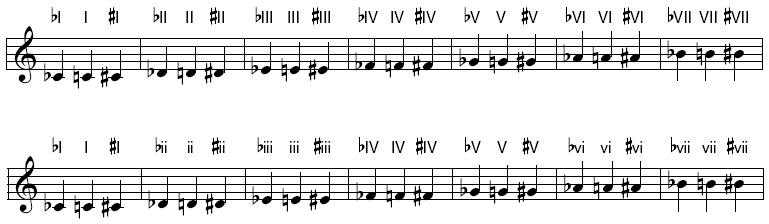
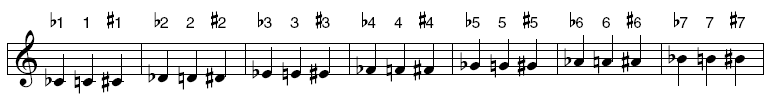
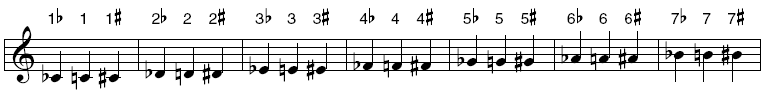
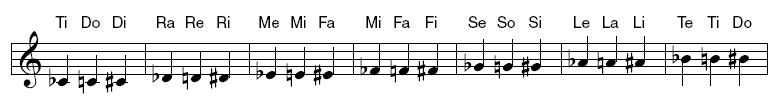

See also:


