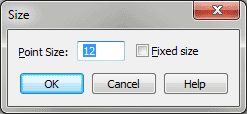Size dialog box
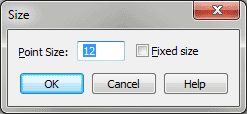
How to get there
- Click the Text tool
 . The Text menu appears.
. The Text menu appears.
- Choose Text > Size > Other.
What it does
The Size dialog box allows you to select
any point size for your text. You can also specify Fixed Size to display
the text at the specified point size, regardless of any reductions that
would otherwise resize the text.
- Point
Size. Enter the point size for your text.
- Fixed
Size. Select Fixed Size if you want to display the text at the
specified point size, regardless of any reductions that would otherwise
resize the text.
- OK
• Cancel. Click OK to confirm your settings and return to the score.
Click Cancel to return to the score.
See Also:
Text menu
Text tool