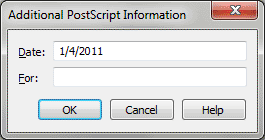Additional PostScript Information dialog box
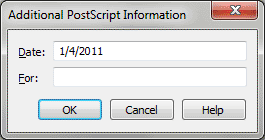
How to get there
- Choose File > Compile PostScript Listing.
- Click Specify Additional PostScript Information.
What it does
If you want to embed the date and another
single line of identifying text into the code of your
listing (as a reference), use this dialog box to enter the information.
The information you type here doesn’t print out; in fact, you’ll only
see this information if you open the PostScript listing with a word processor,
where the information will appear in the header at the beginning of the
listing.
- Date
• For. In these text boxes, you can enter a date and a second line
of identifying information (such as your name) that will be incorporated
into the header of the resultant compiled PostScript file.
- OK
• Cancel. Click OK to confirm, or Cancel to discard, the entries
you’ve made in this dialog box and return to the Compile PostScript Listing
dialog box.
See Also:
Compile Postscript
Listing dialog box