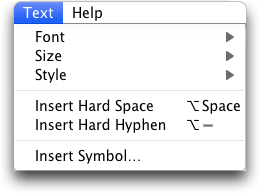
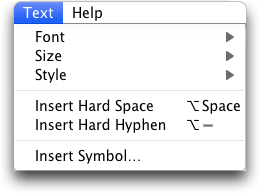
Choose the Lyrics tool
![]() . The Lyrics menu appears.
. The Lyrics menu appears.
This Text menu appears when the Lyrics tool is selected for editing lyrics either directly in the score or within the Lyrics window. See Lyrics.
The Lyrics tool Text menu contains options for editing lyric fonts, sizes, styles, and so on, displaying the text as it will appear on the screen and on your printed music.
You can also use this menu to add a 'hard space' or 'hard hyphen' instead of using the keyboard shortcuts (
| User Manual Home |

|