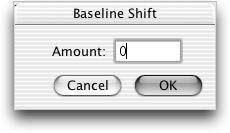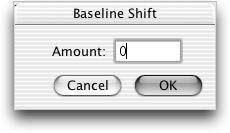Baseline Shift dialog box
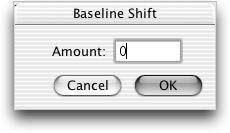
How to get there
- Click the Text tool
 . The Text menu appears.
. The Text menu appears.
- Choose Text > Baseline Shift.
What it does
The Baseline Shift dialog box allows you
to adjust the vertical position of the text without affecting the spacing
between lines. To select the default measurement units, click on the Finale 2012/Preferences
menu, then Measurement Units, then select the desired units.
- Amount.
Enter the amount (in measurement units) that Finale should shift the selected
text characters vertically above or below the baseline. A positive value
raises the text, and a negative value lowers it.
- OK
• Cancel. Click OK to confirm your settings and return to the score.
Click Cancel to return to the score.
See Also:
Text
Text menu
Text tool